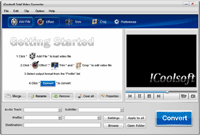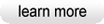iCoolsoft 3GP Converter for Mac
iCoolsoft 3GP Converter for Mac is a powerful Mac 3GP converter to convert AVI, WMV, ASF, FLV, MP4, MOV, MPEG and other videos to 3GP or 3G2 format for watching on various mobile phones. The 3GP Converter for Mac can also convert 3GP videos to other popular video formats.
3GP and 3G2 are video formats mainly designed to play and record videos on 3G mobile phones and general video phones. iCoolsoft 3GP Converter for Mac can convert all videos to 3GP videos so that you can watch them on BlackBerry, Palm Pre, GPhone, and other mobile phones.
Flexible encoding settings and powerful editing functions are provided by this iCoolsoft 3GP Converter for Mac for you to easily customize the output videos.

if you are Microsoft Windows user please check 3GP Converter.
Recommendation

|
iCoolsoft Media Converter Pack for Mac
Supports converting video/audio files and ripping DVD movies for any media player, such as, iPod touch 4, iPhone 4, iPad 2, Creative Zen, Archos, PSP, Pocket PC, cellphone, PDA, Zune, iRiver, and so forth. |
Key Features of 3GP Converter for Mac
- Designed specifically for Mac OS X
This iCoolsoft 3GP Converter for Mac is specially designed for Mac users to convert 3GP videos. It can work on Mac OS X 10.4 Tiger, Mac OS X 10.5 Leopard, Mac OS X 10.6 Snow Leopard, etc. - Convert video to 3GP
You can use this tool to convert all videos to 3GP files for mobile phones. Supported formats include: TS, MTS, M2TS, HD WMV, HD MPEG, HD AVI, MPG, MPEG, AVI, WMV, ASF, MKV, FLV, MP4, MOV, FLV, etc. - Convert 3GP to popular formats
This tool also helps you convert 3GP videos recorded by mobile phones to popular formats like AVI, MOV, MP4, etc. for your diverse uses. - Support all multimedia phones
All 3G mobile phones and other multimedia phones are supported, such as Google Phone, BlackBerry, BlackBerry Storm, BlackBerry Bold, Palm Pre, Motorola, LG, Sony Ericsson, Samsung, etc. - Specify video or audio clips
This 3GP Converter for Mac allows you to precisely trim your favorite segment from source videos so that you can cut unwanted parts. - Join multiple videos
You can select several videos from the file list and merge them into one file for your successive playback. - Crop to remove black sides
Specify the cropping area to get certain part as you want, so that you can remove black edges to get videos fitting your player better. Resize videos by Full Screen, 4:3, 16:9, etc. - Adjust video effect
Set video Brightness, Contrast, Saturation, and apply deinterlacing to improve the output effect. - Watermark function
Add text or image watermark to video and adjust its style, position, transparency, etc. - Customize video encoding
All the video/audio encoding settings are adjustable, including Video Encoder, Resolution, Frame Rate, Video Bitrate, Audio Encoder, Sample Rate, Channels, Audio Bitrate, etc. - Handy and efficient
With the intuitive interface, all the editing and converting can be finished with a few clicks. And this iCoolsoft 3GP Converter for Mac convert videos with fastest speed and high output quality.
Guide and tips for 3GP Converter for Mac
System Requirements of 3GP Converter for Mac
| OS | Mac OS X v10.4 - 10.6, Snow Leopard supported |
| Processor | Intel® processor |
| RAM |
256MB RAM (512MB or above recommended) |
| Free Hard Disk |
30MB space for installation |
| Graphic Card | Super VGA (800x600) resolution, 16-bit graphics card or higher |
Awards of 3GP Converter for Mac