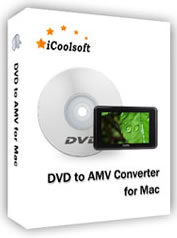iCoolsoft DVD to AMV Converter for Mac
AMV is one of the popular formats that commonly used on MP3, MP4 player. Therefore, converting DVD to AMV for playing on these devices has become to be an ordinary thing. As for converting, the DVD to AMV Converter for Mac will be the best solution for you. This converter can convert DVD to AMV, MTV video and MP3, MP2, WAV audio for your enjoyments.
Moreover, compared with other DVD to AMV converter, this DVD to AMV Converter for Mac has more attractive advantage. With this converter, you can rip and convert all commercial DVD to Zune, rip DVD's any segment, set output video effect, preview the input and output video at the same time, add your own watermark, etc. All these actions make you convert DVD to AMV with adjustable quality to meet your various needs.
By using the DVD to AMV Converter for Mac, converting DVD to AMV becomes more and more easy. Download this great converter to experience please!
Coming Soon...

Recommendation
Warning: Smarty error: unable to read resource: "blocks/recommend-dvd-converter-for-mac.tpl" in /home/ray/public_html/project_cms/3rdparty/Smarty/Smarty.class.php on line 1127
Key Features of DVD to AMV Converter for Mac
- Convert DVD to AWV
The converter allows you to convert all commercial DVD including home DVD to AMV, MTV video and MP3, MP2, WAV audio. - Optimize output setting
In order to keep the output quality for the converted files, the converter allows you to specify video/audio parameters including video settings (Encoder, Bitrate, Resolution, Frame rate) and audio settings (Encoder, Sample rate, Channels, Bitrate). For your well-set profile, you can save it for your later direct use. Also you can select the available audio track and subtitle for the output file. - Adjust the output effect
The converter allows you to adjust the saturation, brightness, and contrast for the converted files. For interlaced video, you can check Deinterlacing to get the progressive one. - Add watermark
The converter supports adding text or image watermark to the converted files according to your need. - Trim, crop and merge file
The converter can trim the length by setting the starting time and ending time, crop the play size, and merge two or more DVD files into one for your better enjoyment. - Instant preview
While you adjust video, you can view the effect of both the original and converted video in the video edit window.
System Requirements of DVD to AMV Converter for Mac
| OS | Mac OS X v10.4 - 10.6, Snow Leopard supported |
| Processor | PowerPC® G4/G5 or Intel® processor |
| RAM |
256MB RAM (512MB or above recommended) |
| Free Hard Disk |
30MB space for installation |
| Graphic Card | Super VGA (800x600) resolution, 16-bit graphics card or higher |