How to change mp4 to swf on Mac?
Nowadays,it is a usual thing to find that people do have their own websites which are with wonderful flash videos,pictuers and articals.While having some MP4 files instead of SWF, you are able to play your MP4 files on your Adobe flash player or blog, the only requirement is that the Adobe Flash Player is v9 or later. SWF is an Adobe Flash file format which is widely used for streaming flash videos online. That’s to say, you can upload SWF video files to your blog with Adobe Flash plugin for sharing.So you’d like a MP4 to SWF conversion for a change, here you will learn the detailed how-to on Mac (Lion included).
 At first,let's learn more about swf:SWF,stands for "Small Web Format", is a file extension for a Shockwave Flash file format created by Macromedia and now owned by Adobe. Intended to be small enough for publication on the web, SWF files can contain animations or applets of varying degrees of interactivity and function. SWF currently functions as the dominant format for displaying "animated" vector graphics on the Web, far exceeding the use of the W3C open-standard SVG, which has met with problems over competing
At first,let's learn more about swf:SWF,stands for "Small Web Format", is a file extension for a Shockwave Flash file format created by Macromedia and now owned by Adobe. Intended to be small enough for publication on the web, SWF files can contain animations or applets of varying degrees of interactivity and function. SWF currently functions as the dominant format for displaying "animated" vector graphics on the Web, far exceeding the use of the W3C open-standard SVG, which has met with problems over competing
implementations.
You can use our iCoolsoft mp4 to swf Converter for Mac to convert MP4 to SWF Mac OS X which can finish the work with no defects.This Mac application enables you to convert video in any format with ultra fast conversion speed.Following the below tips, you will fast master how to convert MP4 to SWF both in Windows and Mac,even if you know nothing about the SWF to MP4 conversion before.
Download the version first.
![]()
![]() Add source files to the Mac Video Converter
Add source files to the Mac Video Converter
There are two options for you to import MP4 video files to the Mac app: directly drag your source files and drop them to the Video Converter for Mac or head to the top menu bar![]() . The Mac app supports batch conversions so that you can add several files to the software for converting at the same time.
. The Mac app supports batch conversions so that you can add several files to the software for converting at the same time.
.png)
![]() Choose SWF as the output format
Choose SWF as the output format
On the main interface of the Mac Converter, click the format icon on the item bar to open the format list, go to Common Video section and choose SWF.
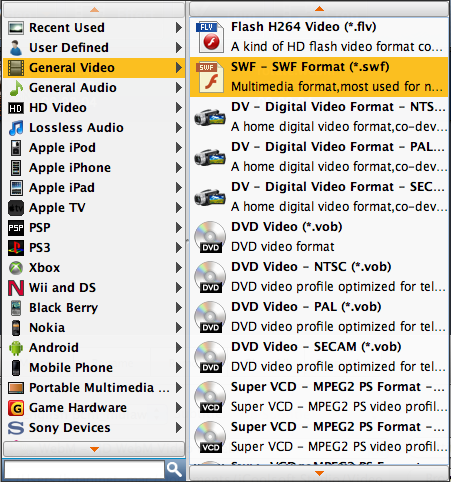
Tips: The Mac Video Converter additionally offers editing functions for you to enhance your video files. For example, you can trim and merger your videos to get the very parts of your video, you can also add watermarks in text or image, subtitles to your video, and so on.
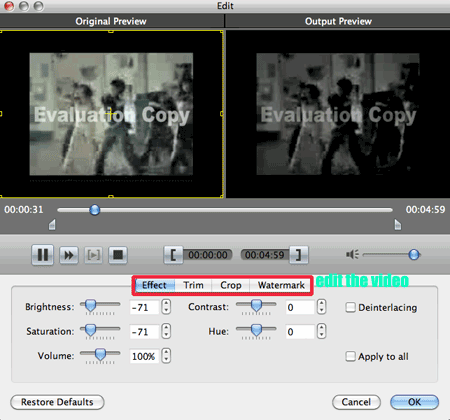
![]() Start to convert MP4 to SWF on Mac OS X
Start to convert MP4 to SWF on Mac OS X
Click the ![]() button at the bottom of the main interface of the Mac Video Converter, and all things will be finished automatically.After it finished ,save it in the disc by default or as you like.
button at the bottom of the main interface of the Mac Video Converter, and all things will be finished automatically.After it finished ,save it in the disc by default or as you like.![]()
After the Mac conversion, you can now get your video in SWF and use them as you wish. Have fun!And you windows part:iCoolsoft MP4 Converter.





