How to Convert flip video to AVI,MPG,MPEG,WMV,FLV,VOB,3GP,MOV

The Flip Video is a camcorder for digital video created by Pure Digital Technologies, a company bought by Cisco Systems in March 2009. The Flip Video range was retired in April 2011 due to competition from camera phones.Currently made and sold variants include the UltraHD,the MinoHD, and the SlideHD.
All Flip camcorders record at 1280 x 720 resolution using H.264 video compression, AAC audio compression and the MP4 file format as of September 20, 2010.
If you are using one of the Flip Video camcorder like MinoHD, SlideHD, UltraHD and want to enjoy those h.264 videos on other portable devices such as iPod, iPhone, PSP, Wii, Zune, Archos, iRiver, Xbox 360, iPAQ, BlackBerry, etc. And you may also want to convert and output them without any quality loss. iCoolsoft Flip Video Converter is the best solution for you.
iCoolsoft Flip Video Converter is definitely the best choice for you to convert files recorded by Flip Video Camcorder to any other format. The output formats it can support are like, 3GP, AVI, DV, FLV, MKV, MPG, MOV, RM, RMVB, SWF, WMV, etc.
Below is the guide for you to convert Flip Video to other video formats.
Firstly, download and install iCoolsoft Flip video Converter
Step 1.Click "Add File" button to input Flip video files.
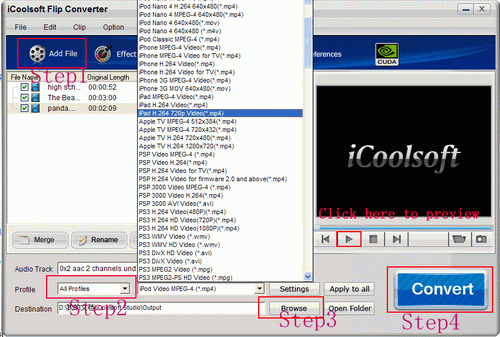
Step 2.Open "Profile" drop-down list and choose suitable Video format you want as the output format.
Step 3.Click "Browse" button to set output path.
Step 4: Click "Convert" button to start the converting.
Tips:
Before converting ,you can also edit the videos recorded by your Flip easily as you like.
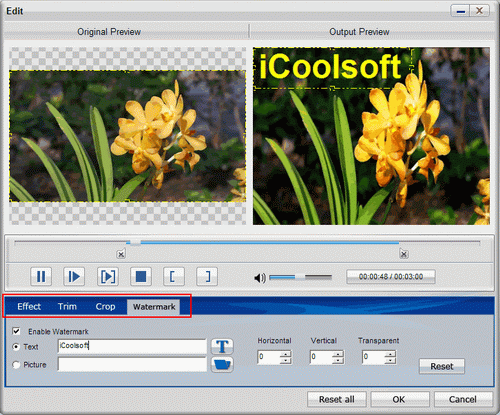
The "Effect" , adjustments on brightness, contrast, audio volume, etc.
The "Trim" , set the "Start Time" and "End Time" points for a video length.
The "Crop" ,select the Aspect Ratio, including 16:9, 4:3, and Full Screen, for the target MP4 file. With that function, you can also crop the video image of the original file to zoom in some certain part or get rid of the black borders.
The "Watermark" ,to add text or picture watermark. You can set the transparency, location, font, size, color, etc. of the added watermark as you like.





