How to Convert MTS Video to DivX Format?
There are two DivX codecs; the regular MPEG-4 Part 2 DivX codec and the H.264/MPEG-4 AVC DivX Plus HD codec. DivX Codec has become popular due to its ability to compress lengthy video segments into small sizes while maintaining relatively high visual quality. To convert MTS video to DivX format, we need to use a professional MTS to DivX converter. iCoolsoft MTS Converter is just such a professional MTS to DivX converter, which provides many output formats options so that you could select specificly from Xbox360 DivX HD Video, Xbox360 DivX Video, PS3 DivX HD Video, and PS3 DivX Video output formats the one you need. In addition, that converter provides many practical editing functions which could help you to edit the original MTS video files as you like easily.
First of all, free download the iCoolsoft MTS Converter and install it in your computer. Launch it after the installation.
Secondly, click button "Add File" to add the MTS Video file you want to convert. You can also use the "File" button.
Thirdly, choose the DivX output format you need from "Profile" drop-down list.
Tips:
> Click button "Settings" to set the output parameters if you need.
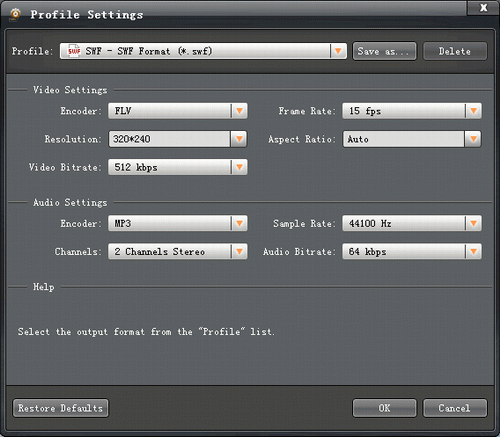
> Trim clips
Select the MTS Video you want to trim from the file list and then click button "Trim". Then you will see the "Edit" window.
If you want to remove some part from the original MTS video file, you have to select the parts you need at twice and then use the "Merge" button to join the parts together.
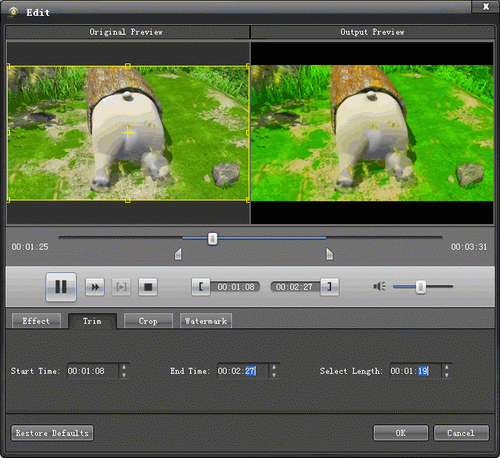
Fourthly, click button "Browse" to set the destination for the output DivX files.
Lastly, click button "Convert" to start converting MTS Video to DivX format.
The above five steps are all you need to do to convert MTS video to DivX format with iCoolsoft MTS Converter. How easy it is!





