How to use the mp4 to 1080p converter for Mac?
Nowadays more and more people are talking about 1080p,1080p hd,mpeg4 1080p,1080p full hd.There are 1080p screen TV,1080p camera,1080p phone screen,1080p video and so on.Since it comes to us so often hou much do you know it?
.jpg) What is 1080p?
What is 1080p?
The effective display format is:1920x1080,the pixel is 2.0736 million.The number 1080 means that there are 1080 horizontal line of the vertical direction and the P means Progressive Scan.Usually 1080 p picture resolution is 1920 x 1080 that is the general said high definition television.Frame rate is usually 30 frames per second (FPS) which can be put at the behind of the P like 1080p30.24, 25, 30 are the Common frame rate.Not HDMI will have 1080 p output,the video source which can support 1920 x 1080 is a real
1080 p output.As for 1080 p format,nowadays more and more people call it 'Full HD'while the 1080p is not FULL HD.FULL HD is able to fully display 1920 * 1080 pixels or physical resolution 1920 * 1080 panel TV set.If we want to achieve the best effect while watch HDTV programs ,we need to use FULL HD television.
If we have an MP4 profile and we want to play it on Mac with 1080p formats,can we just put it on Mac and it will come out?No,you need our iCoolsoft MP4 Converter for Mac,This iCoolsoft MP4 Converter for Mac can convert all videos to MPEG-4 or H.264 videos, supporting almost all general videos and HD videos, such as MPG, MPEG, VOB, DAT, MP4, M4V, TS, RM, RMVB, WMV, ASF, MKV, AVI, 3GP, 3G2, FLV, SWF, MOD, TOD, H.264/MPEG-4 AVC, MOV, DivX, Xvid, HD AVI, HD MOV, and so on.
Tips for you to use the mp4 to 1080p converter for Mac.
Free Download MP4 to 1080P Converter for Mac.
First,launch and run the converter,here comes the simple and beautiful interface.

Second,click the![]() button to add the profile,and batch conversion supported.
button to add the profile,and batch conversion supported.
Third,Set the output format.Here we select mp4 as the output format by clicking "Profile" combobox to select and select the output folder by clicking "Browse" to save.![]() Use the default folder is permitted.
Use the default folder is permitted.
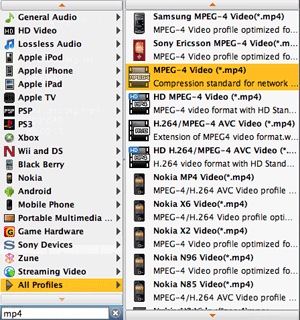
And of course choose the resolution.
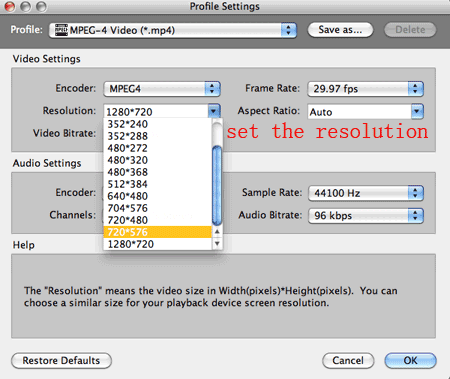
Forth,Edit mp4 Videos (optional).You can edit your video before convert.
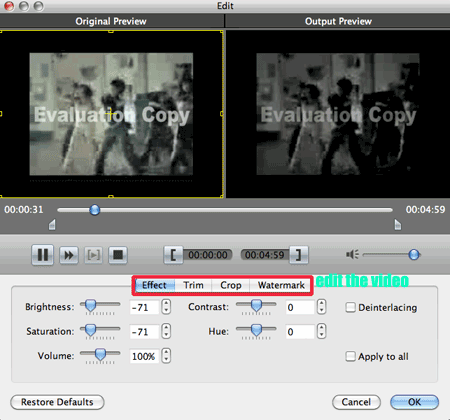
Fifth,by press the ![]() button to start converting MP4 to 1080p automatically.
button to start converting MP4 to 1080p automatically.
This version is for Mac,free download the windows version go there:iCoolsoft MP4 Converter.





