- Store
BD/DVD
Video
Mobile
- Windows Software
- iPhone Data Recovery
- iPhone Transfer
- Mac software
- iPhone Data Recovery for Mac
- iPhone Manager for Mac
PDF
- Windows Software
- PDF Converter Ultimate
- Mac software
- PDF Converter for Mac
Freeware
- Support

Lost contacts, SMS, notes, videos, photos, etc. from iPhone, iPad and iPod due to iOS devices crash, jailbreak, delete information by mistake, device lost, crashed, reset, etc. But don't despair, iCoolsoft iPhone Data Recovery for Mac can help you quickly recover data stored on your iPhone, iPad or iPod.
You are able to get back contacts, messages, call history, calendar, notes, reminder, safari bookmark, whatsapp and app document from iPhone 6/6 plus/5s/5c/5/4s, iPad Air 2/mini 3/mini 2/4/3/2, and iPod touch 5. Also, you can restore and export other types of existing data from your device. In addition, it is easily to recover all the 19 types of data from iPhone 4/3GS, iPad 1 and iPod touch 4.
If the lost data cannot be found in your device or the device is lost, this wonderful Mac iPhone Data Recovery can retrieve lost data by extracting iTunes backup. It is unnecessary to open iTunes, you can recover data from iTunes Backup with help of iCoolsoft iTunes data recovery mode. So that, it is very convenient to recover and extract photos, videos, notes, contacts and more from iTunes backup file.

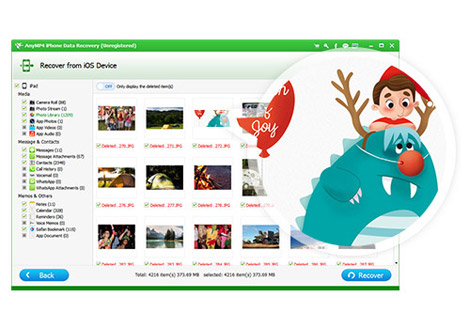
With the user-friendly interface, you can not only preview the existing data, but also preview the lost data before recovery. Besides, it will show the lost data marked in red, it is easily to choose the lost data you need to restore. It allows you drag the slide bar at the left top of the interface to display the deleted item(s) only.
You can preview the photos from Camera Roll, Photo Stream as well as Message attachment. Besides, you can see the detailed information of the contacts like name, company, email address and phone number.
You can use the iPhone data recovery Mac with any Apple device including iPhone 3GS/4/4S/5/5S/5C, iPhone 6/6 Plus, iPad 2, the new iPad, iPad Air/mini, and iPod touch. Now, it has compatible with the latest iOS 8.

 Contacts
Contacts Notes
Notes Safari bookmark
Safari bookmark Camera Roll
Camera Roll Voicemail
Voicemail App Videos
App Videos App Document
App Document Message
Message Calendar
Calendar WhatsApp
WhatsApp Photo Library
Photo Library Voice memos
Voice memos App Photos
App Photos Call History
Call History Reminder
Reminder Message attachments
Message attachments Photo Stream
Photo Stream WhatsApp Attachments
WhatsApp Attachments App Audio
App Audio* Grey Parts Recovery are coming soon.
* All part can be recovered from iTunes/iCloud backup.
* For Photos, it can recover them as thumbnails from these devices.
Transfer video, music, photo file between Mac and iPhone; backup iPhone files to iTunes for later use; backup contacts and SMS on Mac.
Learn More >>
Import local videos, audio files and photos to iPad, transfer iPad video, audio, photo files to Mac. So that you can use it to easily backup iPad files.
Learn More >>
Convert videos between any popular formats, like converting WMV to AVI Mac, WMV to MPEG Mac, MP4 to AVI Mac, MTS to MP4 Mac, video to AVI Mac.
Learn More >>