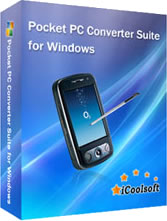iCoolsoft Pocket PC Converter Suite
iCoolsoft Pocket PC Converter Suite is a specially designed software suite which contains DVD to Pocket PC Converter and Pocket PC Video Converter. With DVD to Pocket PC Converter, you can convert any DVD to the formats supported by Pocket PC. With Pocket PC Video Converter, you can convert any video or audio to the formats supported by Pocket PC, including WMV, AVI, MP4, 3GP, 3G2, MP3, and WMA.
Almost all popular Pocket PC devices are supported by this suite, such as, Dell Player, HP iPAQ, Dopod, and so forth. iCoolsoft Pocket PC Converter Suite also provides you with many powerful editing functions for you to customize your own files, such as, trimming any time length of clips, merging several clips into one file, adding text or picture watermark, etc.
The interface of this software is very user-friendly and the operation of it is quite simple. Besides, it supports batch conversion which can save you much more time.
Coming Soon...

Recommendation
Warning: Smarty error: unable to read resource: "blocks/recommend-total-media-converter.tpl" in /home/ray/public_html/project_cms/3rdparty/Smarty/Smarty.class.php on line 1127
Key Features of Pocket PC Converter Suite
- Convert DVD, video, audio for Pocket PC
With this powerful software suite, you can convert any DVD, video or audio files to the formats supported by Pocket PC, such as, WMV, AVI, MP4, 3GP, 3G2, MP3, and WMA. - Select audio track and subtitle
You can select the proper audio track and subtitle for the output files so that you can enjoy the output files conveniently. - Set output parameters
In order to make the output files more suitable for being enjoyed in your Pocket PC, you can set the output parameters, such as, Sample Rate, Resolution, Video Bitrate, etc. - Preview and take snapshot
You can preview both the original and edited files while editing, and take snapshot of the scenes you like while previewing files in the preview pane. - Adjust display effect
It makes it very easy for you to adjust the display effect. You just need to drag the corresponding slider bar of Brightness, Contrast and Saturation. - Trim any time length of clips
If you only need a part of the original file, you can use the trim function to trim that part and convert the part only. - Crop display area
You can crop the display area to remove black border or zoom in some part of the video image. You can also select Aspect Ratio as needed. - Add text or picture watermark
iCoolsoft Pocket PC Converter Suite allows you to edit text watermark and add local picture as watermark as well.
System Requirements of Pocket PC Converter Suite
| OS | Microsoft® Windows XP (SP2 or later), Windows Vista, Windows 7 |
| Processor | 1GHz Intel/AMD processor or above |
| RAM |
256MB RAM (512MB or above recommended) |
| Free Hard Disk |
30MB space for installation |
| Graphic Card | Super VGA (800x600) resolution, 16-bit graphics card or higher |