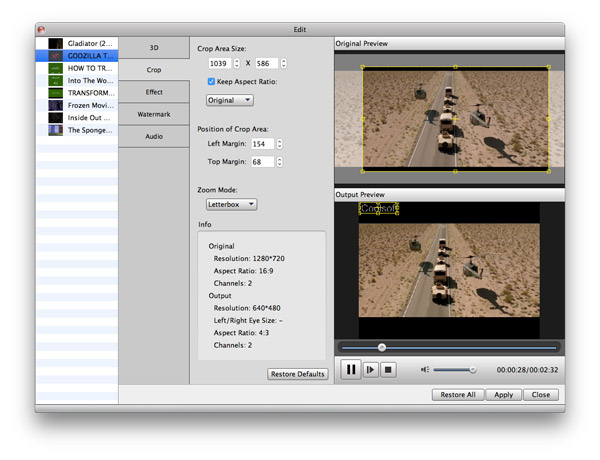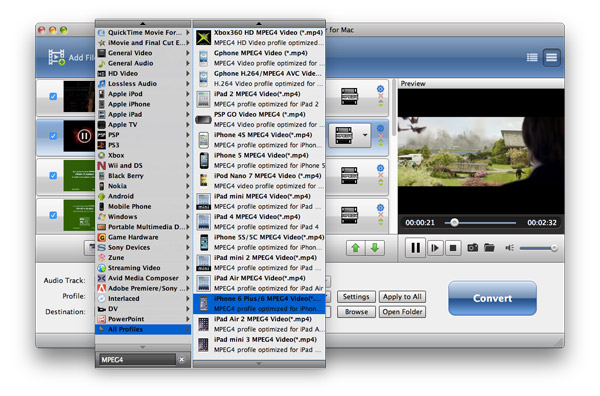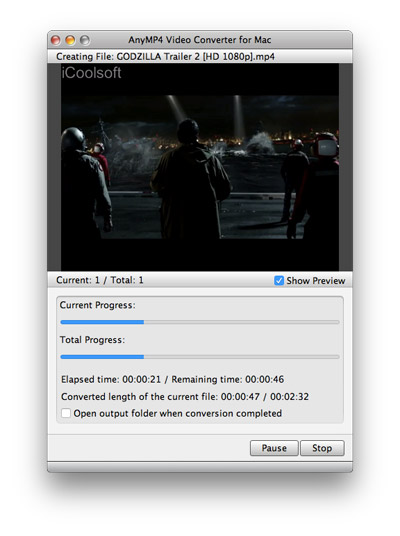Convert FLV to MP4 for Mac
Are you a Mac user? Have you ever downloaded lots of FLV video files from video sharing websites like You Tube, My Space, Google Video, etc., and want to convert FLV to MP4 Mac, but have not found an available way? There is good news! You can use FLV to MP4 converter Mac to convert FLV to MP4 Mac. FLV to MP4 converter Mac is a useful and convenient tool to convert FLV to MP4 Mac. With the help of the pretty good program of FLV to MP4 converter Mac, you can convert FLV to MP4 Mac easily.
Further more, this versatile FLV to MP4 Converter for Mac also functions as a Mac FLV editor that allows you to trim, crop, merge FLV videos, adjust effect, add watermark, etc. to create personalized video.
How to Convert FLV to MP4 on Mac
Maybe you wonder how to convert FLV to MP4 Mac with FLV to MP4 converter Mac. Here is the step-by-step tutorial to show you how to convert FLV to MP4 with Mac converter on Mac OS X.
Step 1
Download and install
Free download a FLV to MP4 Mac Converter and install it to your Mac. Start the FLV to MP4 Mac converter
Add FLV files by click "Add File" button. You can add many FLV files for conversion at the same time. You can merge, rename, clear all, remove the files by click respectively these buttons.

Step 3
Customize the FLV video
You can set effect, trim and crop of the videos by click "Effect", "Clip" and "Crop" buttons.
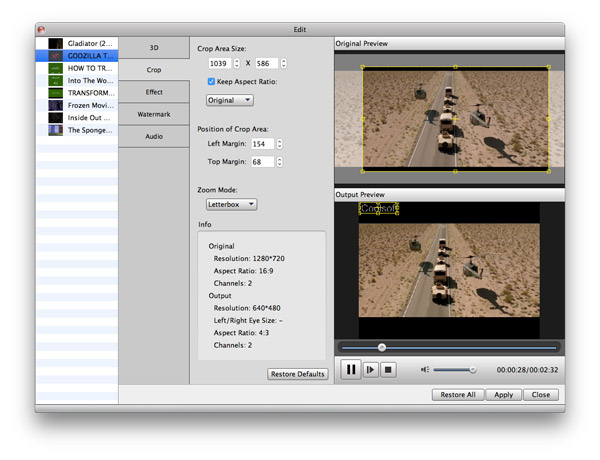
Tips: You can edit the source video by adjusting effect, trimming clips, cropping displaying area, and adding text/picture watermark to convert the FLV files to a more personalized MP4 video.
Step 4
Set the output format
Set output format and destination folder. Click the triangle mark of "Profile", choose "MP4" as the output format in the drop-down list of "Format". Meanwhile, you can press "Browse" button to specify the destination folder or just use the path set by default.
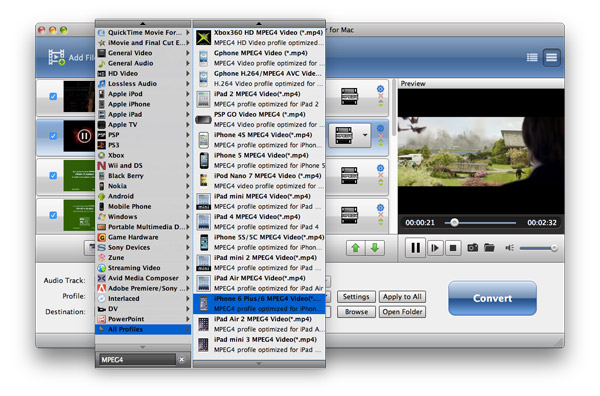
Start to conversion by clicking "Convert" button, and it will start to convert. Just wait for a moment, it will be converted into MP4 format
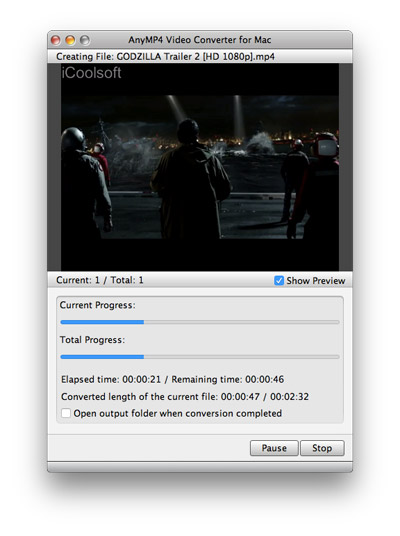
Sounds easy, right? So you can free download a FLV to MP4 Converter Mac and have a try now!!