How to Convert FLV to AVI Mac?
Want to convert FLV to AVI for Mac?FLV to AVI converter Mac is such an converter that can convert FLV to AVI on Mac OS X with perfect output quality and high conversion speed for Mac OS X users. It is a useful and convenient tool for you to convert FLV to more compatible AVI format for further usage.
With it, you can also extract audio tracks from videos and convert it to any popular audio formats like MP3, AAC, M4A, etc. What's more, you customize your video by trimming, merging, cropping, and adding special effects. With the help of the pretty good program , you can not only convert FLV to AVI format on Mac without any difficulty.
Step1. Free download Mac FLV to AVI converter and install it first.
Step2. Add FLV video files to the program by click "Add Video" button. You can merge, rename, clear all, remove the files by click respectively these buttons.
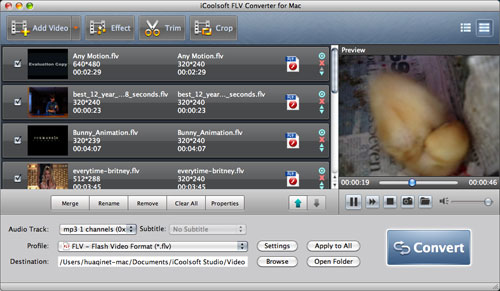
Step3. You can set effect, trim and crop of the videos respectively. You customize your video by trimming, merging, cropping, and adding special effects.
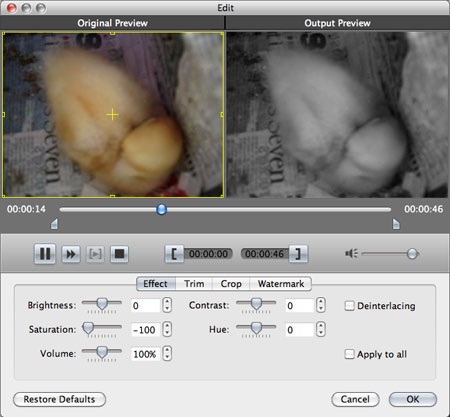
Step4. Set output format and destination folder. Click the triangle mark of "Profile". Meanwhile, you can press "Browse" button to specify the destination folder or just use the path set by default.
Step5. After you have click the triangle mark, choose "AVI" as the output format in the drop-down list of "Format".

Step6. Convert
Once the above settings are completed, you can click "Convert" button to start conversion, and the finished files can be found via clicking on "Open" button.
Sounds easy, right? So you can free download a FLV to AVI Converter Mac and have a try now!!
Related articles:
How to Convert FLV to WMV on Mac?
How to Convert FLV to MP4 Mac?
How to Convert FLV to MP3 Mac?
How to Convert FLV to MOV Mac?
How to Convert FLV to MPEG Mac?
How to Convert FLV to QuickTime Mac?
How to Convert FLV to SWF Mac?





