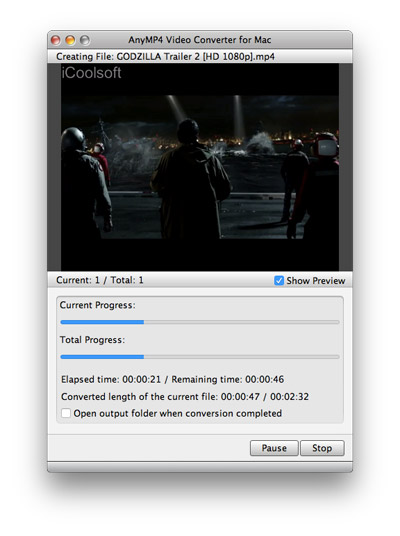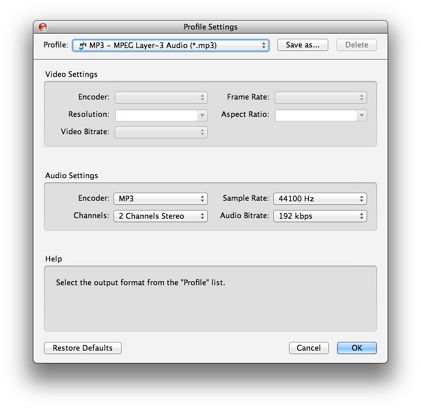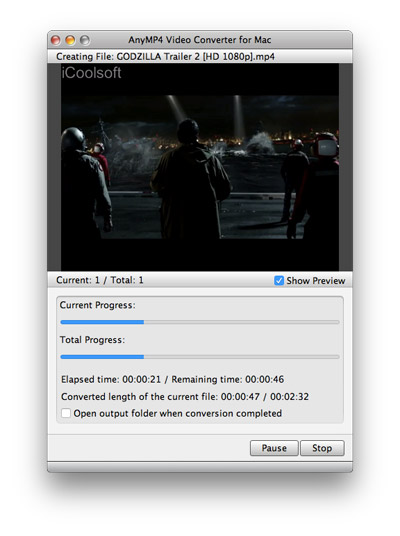ITunes Store can’t back you up in your demands for ringtones of your iPhone? Here recommend you a handy tool to make your own iPhone ringtones. iCoolsoft M4R Converter for Mac is a powerful MP3 to M4R converter for Mac, that can create M4R ringtone files for iPhone. It can convert MP3 to M4R Mac, as well as other audio formats like ACC, WMA and so on and can convert M4R back to these common audio formats. You are also enabled to extract music from movies or other videos and then convert MP3 to M4R for Mac to make your ringtones.
Ringtones with personality means you own mixed ringtone. This MP3 to M4R Converter for Mac tool can meet your demands, because the edit function allows you to cut any parts of the audio and merge them together as you like to make your ringtones become the most distinctive one. It becomes so simple to convert MP3 to M4R Mac or convert M4A to M4R Mac. Let action catch up the footsteps of palpitation, download and have a try.
Step 1
Download and install
Download M4R Converter for Mac , set up and launch the software.
Click “Add File “button on the tool bar to add the video or the audio you want to convert. Here we select converting MP3 to M4R for Mac as an example. You can preview the video in the preview pane. If you like some scene of the video and want to save it, you can click the “Screen Capturing “button to take snapshot of it.

Click button "Clip” then you can trim any time length of clips.

Tip:If you want to combine several clips, you can select them and click "Merge".
Step 4
Set the output parameters by clicking button "Settings"
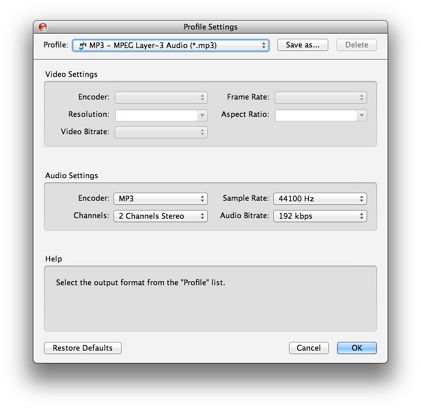
Tip: Choose output format as from the "Profile" combo-box, and set the export folder by clicking the "Browse" button.
Click “Convert” button to convert MP3 to M4R Mac. It will show you the progress of the converting. You can check "Shut down computer when conversion completed" or "Open output folder when conversion completed" which can save you a lot of time and energy.