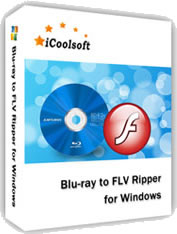iCoolsoft Blu-ray to FLV Ripper
iCoolsoft Blu-ray to FLV Ripper is a great choice for you to rip Blu-ray DVD to FLV and SWF format. That makes it very easy for you to upload Blu-ray movies to video-sharing websites, like YouTube. Professional as it is, it can provide you with the fastest conversion speed and the best output quality.
The software also possesses many powerful edit functions, such as, adjusting display effect, trimming clips, merging clips, cropping display size, and adding watermark. All of them are very practical and easy to operate. With those powerful functions, you can even customize your own videos to upload.
iCoolsoft Blu-ray to FLV Ripper also provides you with some interesting functions. For example, you can take snapshot of the movie image you like while previewing the movie in the preview pane. Clicking the "Camera" button is all you need to do.
Coming Soon...

Recommendation
Warning: Smarty error: unable to read resource: "blocks/recommend-blu-ray-video-converter.tpl" in /home/ray/public_html/project_cms/3rdparty/Smarty/Smarty.class.php on line 1127
Key Features of Blu-ray to FLV Ripper
- Blu-ray to FLV Ripper
This software can rip Blu-ray DVD to FLV and SWF format with high output quality and fast ripping speed. Any Blu-ray DVD can be ripped because it is capable to remove MKB V19 copy protections. - DVD and video converter
Besides ripping Blu-ray DVD to FLV format, this software also supports converting DVD, DVD Folder, DVD IFO and any video format, such as, MP4, MOV, M4V, AVI, WMV, MPG, TS, 3GP, ASF, VOB, 3G2, MKV, etc. to FLV or SWF format as well. - Video editor
It offers many practical edit functions for you to customize your own video files. You can adjust the Brightness, Contrast, and Saturation; trim any time length of clips; crop the black border around Blu-ray movie; and add text or picture watermark as you like. - Movie image capturer
If you like some movie image very much and want to save it for ever, you can preview the movie in the preview pane and click the "Camera" button then the image will be saved as JPEG, GIF, or BMP format according to your set. - Audio Extractor
This software can directly convert Blu-ray DVD, DVD, or any video format to audio MP3, M4A, and AAC format. It also supports inputting MP3, MP2, AAC, AC3, WAV, WMA, M4A, RAM, RA, OGG, AU, AIFF, APE, FLAC, and NUT format for editing or converting.
System Requirements of Blu-ray to FLV Ripper
| OS | Microsoft® Windows XP (SP2 or later), Windows Vista, Windows 7 |
| Processor | 1GHz Intel/AMD processor or above |
| RAM |
256MB RAM (512MB or above recommended) |
| Free Hard Disk |
30MB space for installation |
| Graphic Card | Super VGA (800x600) resolution, 16-bit graphics card or higher |