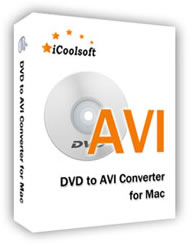iCoolsoft DVD to AVI Converter for Mac
We all know that AVI is the most popular video format that can be applied to most of the mainstream device, such as BlackBerry, Archos, Creative Zen, iRiver, PSP, PS3, and Wii. Therefore, converting other video format including DVD to AVI has become to be a common thing. Referring to converting DVD to AVI, how do you do it? As for me, I will ask the DVD to AVI Converter for Mac for help.
DVD to AVI Converter for Mac can convert DVD to AVI, H.264 AVI (.avid), DivX (.avi), and XviD (.avi) in fast and professional way. And it can also assist you to extract audio from DVD, and then convert to WMA audio for your music enjoyment. In addition, the DVD to AVI Converter for Mac can aid you convert only a part of your DVD to AVI, crop, merge, instant preview the DVD video effect before conversion, adjust video/audio settings, add watermarks, etc.
What are you waiting for? Download the converter to experience its marvelous functions please!
Coming Soon...

Recommendation
Warning: Smarty error: unable to read resource: "blocks/recommend-dvd-converter-for-mac.tpl" in /home/ray/public_html/project_cms/3rdparty/Smarty/Smarty.class.php on line 1127
Key Features of DVD to AVI Converter for Mac
- Convert DVD to AVI
The converter can convert DVD to AVI, H.264 AVI (.avi), DivX (.avi), XviD (.avi) for you. And it also can extract audio from DVD and convert it to WMA. - Edit the converted DVD files
It enables you to edit the DVD files through its functions of adjusting, trimming, cropping, etc. As for adjusting effect, the converter allows you to set the Brightness, Saturation, and Contrast, add watermarks, and check Deinterlacing to avoid mosaic or DVD negative effects. As for trimming, the converter enables you to trim any segment you want to rip of the DVD by setting the exact start and end time; as for cropping, the converter supports removing black edges of your DVD movie and get any play region of the video; and the converter can merge several DVD files or segments into one as you need. - Customize the converted DVD files
The software supports resetting the parameters for the converted DVD files. It can adjust the Video Resolution, Frame Rate, Video Encoder, Audio Encoder, Audio Channels, Sample Rate, and Audio Bitrate to cater what you need. It even allows you to input your own Resolution to suit for different devices. All settings can be saved as user-defined profile for convenience. And subtitle and audio track is available. - Different formats in the same conversion
The converter gives advanced users the ability to get different formats you need at one conversion. - Preview and snapshot
The converter provides the “Preview” function for checking whether the effect is what you want. And it supports photo capturing from DVD movie and save as BMP, JPG, or GIF format. - Compatible with many devices
The converter achieves your DVD performance on BlackBerry, Archos, Creative Zen, iRiver, PSP, PS3, Wii, and Xbox 360 with each device default video/audio settings.
System Requirements of DVD to AVI Converter for Mac
| OS | Mac OS X v10.4 - 10.6, Snow Leopard supported |
| Processor | PowerPC® G4/G5 or Intel® processor |
| RAM |
256MB RAM (512MB or above recommended) |
| Free Hard Disk |
30MB space for installation |
| Graphic Card | Super VGA (800x600) resolution, 16-bit graphics card or higher |