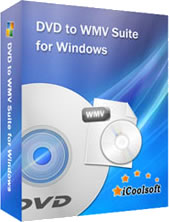iCoolsoft DVD to WMV Suite
iCoolsoft DVD to WMV Suite is a specially designed suite which can help you to rip DVD to WMV format and convert video files to WMV format with high output quality and fast ripping/converting speed. As the combination of DVD to WMV Converter and WMV Converter, it will cost you much less money than buying those two together.
With this amazing software suite, you can easily enjoy any DVD or video with your portable devices which support WMV format, such as, Zune, Creative Zen, Archos, iRiver, Xbox 360, Dell Player, HP iPAQ, Gphone, BlackBerry, and Palm Pre. In addition, this software also provides you with many interesting functions, such as, trimming any time length of clips, cropping the displaying area, adding text or picture watermark, and so forth.
The conversion speed of this software suite is really fast. Besides, it allows you to input several files at a time and output several files to different formats at the same time. In a word, it is really time-saving.
Coming Soon...

Recommendation

Convert video files, rip DVD movies, transfer files between iPod/iPhone/iPad and PC, create iPhone ringtones, and edit video and DVD files.
Key Features of DVD to WMV Suite
- Convert video to WMV format
You can use the software suite to convert to WMV format from any video format, such as, TS, MP4, RM, MKV, RMVB, MOV, VOB, FLV, MPG, MOD, 3GP, and so on. - Rip DVD to WMV format
With this suite, you can rip any of your favorite DVD disc to WMV format. DVDs with protections can also be ripped smoothly. - Merge and trim files
You can use the merge and trim functions to customize the content of files. Merge function can help you to merge several clips into one file, and trim function can help you to trim any time length of clips from the original file. - Add text or picture watermark
It has provided you with the function of adding watermark. You can add text or picture watermark as you like easily. - Crop displaying area
With the crop function, you can crop the displaying area to remove the black border around DVD/video or to zoom in some part of the video image. - Take snapshot of scenes
If you like some scene of the video or DVD very much, you can click the camera button in the preview pane to take snapshot of it. - Preview both original and edited files
The suite allows you to preview both the original and the edited files at the same time while editing. The edit effect can be seen clearly and immediately in that case. - Select audio track and subtitle
You can select audio track and subtitle according to your need for the output files.
System Requirements of DVD to WMV Suite
| OS | Microsoft® Windows XP (SP2 or later), Windows Vista, Windows 7 |
| Processor | 1GHz Intel/AMD processor or above |
| RAM |
256MB RAM (512MB or above recommended) |
| Free Hard Disk |
30MB space for installation |
| Graphic Card | Super VGA (800x600) resolution, 16-bit graphics card or higher |