How to Copy a Protected DVD on Mac?
iCoolsoft DVD Copy for Mac is specially designed to copy DVD discs with any kind of protection. Nothing special needs to be done. The software can decipher automatically. Besides, you can use it to copy DVD disc to DVD disc, DVD folder, or ISO image file. It also helps burn DVD folder, ISO images to DVD disc on Mac OS X.
At the mean time, it is very easy to use. At the following is a clear guide:
Free download and install iCoolsoft DVD Copy for Mac to your Mac.
Launch the software and insert the DVD.
The screenshot of it is like this:

If you do not want to copy the full disc, you can click button "Main Movie" and the software will only copy the longest title for you.
Select "Audio" and "Subtitle" from the drop-down lists.
Rename the Volume.
Choose whether to include menus or skip menus.
Select "Source" and "Target".
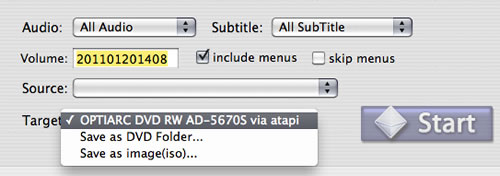
Click button "Start".
Ok, that's all you need to do. Pretty easy, isn't it?





