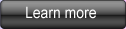iCoolsoft iPad Converter Suite
iCoolsoft iPad Converter Suite, containing iCoolsoft DVD to iPad Converter, iCoolsoft iPad Video Converter, and iCoolsoft iPad Transfer, is definitely the best choice for you to convert or manage files for your iPad.
With this powerful suite, you can convert any DVD, audio or video file to the formats compatible with your iPad. You can also convert DVD and video files to audio formats directly. Besides, you can use this suite to transfer files from PC to iPad, from iPad to PC, or from iPad to iTunes as well.
The interface of this suite is very user-friendly and the operation of it is very easy. You can add several files at a time and convert several files to different formats at the same time. The conversion and transfer speed of it is pretty fast. So using this software can save you a lot of time.
Coming Soon...

Recommendation

Rip DVD to iPad formats, convert video for iPad, import local files to iPad, backup iPad files to PC, transfer files between iPods,create iPhone ringtones.
Key Features of iPad Converter Suite
- Convert DVD video audio to iPad format
iCoolsoft iPad Converter Suite enables you to convert any kind of DVD, audio, and video to the formats compatible with iPad easily. - Transfer files between PC and iPad
You can use the suite to transfer songs, videos and photos from PC to iPad or from iPad to PC. You can also transfer your iPad files to iTunes directly. - Convert video files to audio formats
The suite is powerful enough that it can help you to convert video files directly to audio formats, such as MP3, AAC, AIFF, M4A, and WAV. - Trim any time length of clips
If you do not want to convert or transfer the entire original file, you can use the trim function to get the part you need easily. Then you can only convert that part which saves you much time. - Merge several clips into one file
The merge function of this suite can help you to merge several clips into one file to output. - Add text or picture watermark
You can edit your own text watermark or add a local picture/photo as the watermark. The location and transparency of the watermark can be adjusted easily. - Adjust Brightness, Contrast, and Saturation
If you are not satisfied with the display effect of the original file, you can use the effect function to adjust Brightness, Contrast and Saturation to improve the display quality of the output file. - Specify output parameters
iCoolsoft iPad Converter Suite allows you to set the output parameters, such as resolution, sample rate, video bitrate, etc. as you like to make the output files more suitable with your iPad.
System Requirements of iPad Converter Suite
| OS | Microsoft® Windows XP (SP2 or later), Windows Vista, Windows 7 |
| Processor | 1GHz Intel/AMD processor or above |
| RAM |
256MB RAM (512MB or above recommended) |
| Free Hard Disk |
30MB space for installation |
| Graphic Card | Super VGA (800x600) resolution, 16-bit graphics card or higher |