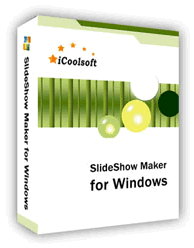iCoolsoft SlideShow Maker
iCoolsoft SlideShow Maker is a professional and multifunctional software to make slideshow video files. With this powerful SlideShow Maker, you can use your local media files, including videos, audios, and photos, to make slideshow with many video formats, such as, MP4, MKV, MPG, MOV, AVI, WMV, 3GP, FLV, etc. You can also use this great SlideShow Maker to make your own special audio files as well.
The SlideShow Maker itself provides you with various great videos, audios, images, and transition modes. For Besides, it allows you to add text as you like freely. The edit functions of this SlideShow Maker are quite useful which can even help you to set specific effects.
The interface of this SlideShow Maker is very friendly. You can easily see the properties of each video/image/audio files, change transition mode, and adjust the time duration of each files. In addition, the operation is very simple. In most cases, nothing needs to be adjusted because the default settings work very well. What you need to do is to add files and then create.
Coming Soon...

Recommendation
Warning: Smarty error: unable to read resource: "blocks/recommend-total-media-converter.tpl" in /home/ray/public_html/project_cms/3rdparty/Smarty/Smarty.class.php on line 1127
Key Features of SlideShow Maker
- Make slideshow with media files
This software supports make slideshow with local audio/video/image files and output the slideshow for any media player or portable device. - Add text
You are free to add text to the slideshow. Color, Opacity, Halation, Shadow, all these parameters can be set easily for getting the best performance. - Various output format
Almost all popular video/audio formats are supported as the output format by this software, such as, MP4, MOV, MKV, WMV, AVI, FLV, 3GP, MP3, AAC, and so forth. So you can easily output slideshow video you made to any of your media players or portable devices. - Plenty built-in image/audio/transition modes
The images this software provided are classified by Animals, Christmas, Halloween, Plants, Scenery, Season, and Wedding. The audio files are classified by Animals, Festival, Music Instrument, and Natural. And there are as many as 21 transition modes for you to use. - Edit the original files
You can crop size, rotate, zoom in/out, and adjust visual effect for the original video or image files. You can also trim, set fade in/out mode, and adjust volume for the original audio clips. - Set output parameters
The output parameters, such as, Resolution, Frame Rate, Channels, Audio Bitrate, etc. can be set freely. - Preview the slideshow
You can preview the slideshow to improve it. Full screen mode is supported.
System Requirements of SlideShow Maker
| OS | Microsoft® Windows XP (SP2 or later), Windows Vista, Windows 7 |
| Processor | 1GHz Intel/AMD processor or above |
| RAM |
256MB RAM (512MB or above recommended) |
| Free Hard Disk |
30MB space for installation |
| Graphic Card | Super VGA (800x600) resolution, 16-bit graphics card or higher |