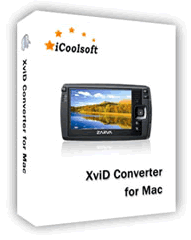iCoolsoft XviD Converter for Mac
Are you going to search a conversion tool to convert XviD for you? If so, the XviD converter for Mac will be your best choice. The XviD converter for Mac is an all-in-one converter, with which you can convert all of video formats to XviD. In detail, the XviD converter for Mac can convert MPG, MPEG, MPEG 2, VOB, DAT, MP4, M4V, TS, RM, RMVB, WMV, ASF, MKV, AVI, 3GP, 3G2, FLV, SWF, MOD, TOD, HD video, etc to Xvid.
Besides converting, the XviD converter for Mac is also a great editor. With the help of the XviD converter for Mac, you can adjust the effect, trim the length, crop the area, add watermark, merge some files into one, etc for making your unique video file. And to obtain a video with superb quality, you can make setting for the converted files. You can set Video Encoder, Resolution, Frame Rate, Video Bitrate, Audio Encoder, etc for the converted files.
Download the XviD converter for Mac to have a try please!
Coming Soon...

Recommendation
Warning: Smarty error: unable to read resource: "blocks/recommend-total-media-converter-for-mac.tpl" in /home/ray/public_html/project_cms/3rdparty/Smarty/Smarty.class.php on line 1127
Key Features of XviD Converter for Mac
- Convert all videos to XviD/DivX
XviD Converter for Mac supports all versions of videos. It can convert any video, such as MPG, MPEG, MPEG 2, VOB, DAT, MP4, M4V, TS, RM, RMVB, WMV, ASF, MKV, AVI, 3GP, 3G2, FLV, SWF, MPV, MOD, TOD, QT, MOV, DV, DIF, MJPG, MJPEG and HD video to DivX, XviD, WMV, AVI, MOV, MP4, MPEG4/H.264, 3GP, etc and convert HD to XviD/DivX. - Convert any audio files
This great software can convert any audio formats for you. It even can extract audio from video and convert the audio files to AC, MP3, M4A, MP2, WMA audio formats. - Edit the converted files
It supports editing the converted files as you required. It allows you to trim the length, crop the area, adjust the effect including saturation, brightness, and contrast, add watermark for the converted files. If you want to merge several files into one, the converter can also do it for you. - Customize the converted files
In order to get a superb converted quality, the XviD converter enables you to customize the converted files. You can specify output parameters, like Video Encoder, Resolution, Frame Rate, Video Bitrate, Audio Encoder, Sample Rate, Channels, Audio Bitrate, etc. For Resolution, you can also input your own one. The well-customized profile can be saved for your later use. - Batch conversion
The converter supports batch conversion. That is to say, you can convert several files at one time. Furthermore, you can also set different output formats for different converted files. - Instant preview
In the video edit window, you can view the effect of both source file and converted file simultaneously while adjusting it.
System Requirements of XviD Converter for Mac
| OS | Mac OS X v10.4 - 10.6, Snow Leopard supported |
| Processor | PowerPC® G4/G5 or Intel® processor |
| RAM |
256MB RAM (512MB or above recommended) |
| Free Hard Disk |
30MB space for installation |
| Graphic Card | Super VGA (800x600) resolution, 16-bit graphics card or higher |