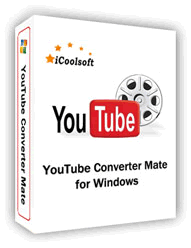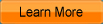iCoolsoft YouTube Converter Mate
iCoolsoft YouTube Converter Mate is a very useful downloader and converter. It can help you to download online videos from YouTube, Yahoo video, MySpace, Google Video and many other online video-sharing websites. It can also help you to convert between almost all fashionable audio/video formats, such as 3GP, WMV, FLV, MP4, MOV, DivX, VOB, MKV, RM, AAC, WAV, etc.
You can use this software to edit downloaded videos and local videos. For example, you can adjust the Brightness, Contrast, and Saturation of video files; trim any time-length of clips; crop displaying area; merge several clips into one file; and add text/picture watermark. You can also use its downloader to download online videos directly to the format you need without editing.
There are many other powerful functions of this YouTube Converter Mate. Try it yourself! It will be fun.
Coming Soon...

Recommendation

- Convert all popular video formats
- Support key HD video formats
- Extract video to audio and convert audio formats
The most powerful video converter supporting almost all formats and devices
Key Features of YouTube Converter Mate
- Convert between audio/video files
This YouTube Converter Mate supports converting between almost all audio/video formats, so that you can use it to output any file for any of your portable devices. - Download online videos
It can help you to download online videos from most online video-sharing websites, including YouTube, Yahoo Video, MySpace, Metacafe, Google video, and so forth. - Adjust video effects
You can use this software to adjust the brightness, contrast and saturation of videos. - Extract audio tracks
You can extract audio tracks from the downloaded online video or your local files and then convert to the format you need. - Trim clips
It allows you to trim any time length of clips so as to convert the clip only or delete the clip from the original video. - Crop display area
You can use the Crop function to crop the displaying area of the video to zoom in some part of the image. - Merge several files together
You can merge several clips to output them together as an entire file.
System Requirements of YouTube Converter Mate
| OS | Microsoft® Windows XP (SP2 or later), Windows Vista, Windows 7 |
| Processor | 1GHz Intel/AMD processor or above |
| RAM |
256MB RAM (512MB or above recommended) |
| Free Hard Disk |
30MB space for installation |
| Graphic Card | Super VGA (800x600) resolution, 16-bit graphics card or higher |