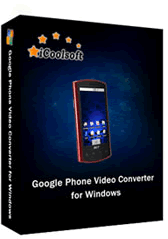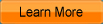iCoolsoft Google Phone Video Converter
iCoolsoft Google Phone Video Converter is a professional and powerful software. It supports converting almost all kinds of videos to Google Phone formats with high output quality and fast conversion speed. It also supports converting video files to audio files directly for Google Phone.
With this powerful software, you can also convert videos for other mobile phones, including BlackBerry, Palm Pre, Motorola, Sony Ericsson, etc. So with only one software, you can convert files for different cell phones.
The functions of this software can help you to improve the display effect, customize files as you like, and save a lot of time and energy. However, the operation of this software is very easy. Only a few clicks of your mouse can finish all the work. Have a try!

Recommendation

- Convert all popular video formats
- Support key HD video formats
- Extract video to audio and convert audio formats
The most powerful video converter supporting almost all formats and devices
Key Features of Google Phone Video Converter
- Videos to Google Phone converter
This Google Phone Video Converter enables you to convert almost any video for your Google Phone, such as, AVI, 3GP, 3G2, FLV, MPG, MPEG, MPEG2, VOB, MP4, M4V, RM, RMVB, WMV, ASF, MKV, TS, MPV, MPV, MOD, TOD, etc. - Convert audios for Google Phone
You can also use this great software to convert audio files or extract audio tracks from video files for your Google Phone. The supported audio formats include MP3, MP2, AAC, AC3, WAV, WMA, M4A, RM, RAM, OGG, AU, AIF, AIFF, APE, FLAC, and NUT. - Support most popular mobile phones besides Gphone
Besides Google Phone, this software also supports iPhone, BlackBerry, Palm Pre, Sony Ericsson, Samsung, Motorola, LG, etc. almost all popular mobile phones in the market. - Customize your own video & audio
With this helpful software, you can customize your own video or audio files, like, adjusting Brightness, Contrast, and Saturation; trimming any time length of clips; merging several clips into one file; cropping displaying area; and adding text/picture watermark. - Preview and taking snapshot
You can preview both the original and edited files at the same time. You can also take snapshot of the scenes you like the best of the original video while previewing it in the preview pane.
Guide and tips for Google Phone Video Converter
System Requirements of Google Phone Video Converter
| OS | Microsoft® Windows XP (SP2 or later), Windows Vista, Windows 7 |
| Processor | 1GHz Intel/AMD processor or above |
| RAM |
256MB RAM (512MB or above recommended) |
| Free Hard Disk |
30MB space for installation |
| Graphic Card | Super VGA (800x600) resolution, 16-bit graphics card or higher |