How to Convert DVD to DivX Mac
DVD to DivX converter for Mac is a simple and practical DVD Ripper for Mac users, it can convert DVD to DivX Mac as well as other main stream video formats such as MPEG-4 , AVI, DivX, XviD, RM, FLV, SWF, MOV, 3GP ,WMV ,ect . You can also extract music of common from your video format like MP3,WAV,WMA,OGG, ect.
It's the ultimate all-in-one DVD and Video solution because edition and procession on video is supported. This DVD to DivX converter for Mac is your best choice. This tool won't be able to rip DVD to DivX Mac only. The video clipping enables you trim your video into any length, only require you select the start time and end time; cropping allows you adjust revealing size of your video to get rid of black bar; adding watermark own you a chance to add picture or text watermark on your video; video merging can make you combine serveral fragments into one file, ect. The smart tool is for smart one, come to download it and have a try.
Step 1: Download iCoolsoft DVD Ripper for Mac for free, then install and launch it.
Step 2: Load your DVD file through "Load DVD" botton , press "OK'.
Step 3: Choose the DVD you want to convert, it can be your orginal DVD files or some fragmets .
You can trim your video by pressing "Trim" , set the start time and end time select "OK" to save the changers.
Step 4: Choose the output format as "DivX" from "Profile" right drop-down list and set your output folder. Click "Convert" to convert DVD to DivX Mac.
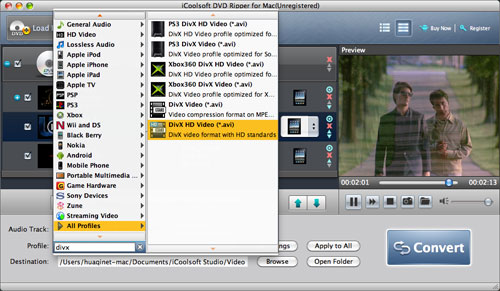
Related articles:
How to Convert DVD to Apple TV Format on Mac?
How to Convert DVD to FLV on Mac?
How to Convert DVD to MP3 on Mac?
How to Convert DVD to MOV on Mac?
How to Convert DVD to AVI on Mac?
How to Convert DVD to MPEG Mac
How to Convert DVD to Quicktime Mac





