How to Convert DVD to Quicktime Mac
As the excellent DVD to MOV converter running on Mac OS, this tool of convert DVD to Quicktime Mac can assist us Mac users convert DVD to Quicktime Mac as well as MOV, AVI, WMV, MP4, FLV, 3GP, DivX, Xvid, MP3, WMA, AAC, AC3 and other popular video/audio formats , for device on iPod, iPad 2, PSP, iPhone 4 ,PS3, Apple TV, iRiver, Archos, Zune, BlackBerry, Xbox 360, mobile phones and other devices. Rip DVD to Quicktime Mac can also convert DVD to MPEG-4, H.264, M4V encoded MP4 videos.
In addition to convert DVD to Quicktime Mac iCoolsoft DVD Ripper for Mac can also extract audio track from DVD movie to AAC, MP3, M4A, AIFF, WAV and other audio formats on Mac.
Powerful editing functions and flexible encoding settings are also provided for professional users to prettify the output files. Attempt this iCoolsoft DVD to rip DVD to Quicktime Mac and easily backup your favorite DVD movie on Mac.
With the help of iCoolsoft DVD Ripper for Mac convert DVD to Quicktime becomes extremely simple.
Step 1: Download the software for free, then set up and open it.
Step 2: Load your DVD files by clicking "Load DVD".
Step 3: Prepare the DVD you want to convert .If you want to get your DVD pieces ,you can try function "Trim".Click "Trim" ,set the start time and end time , then click "OK".
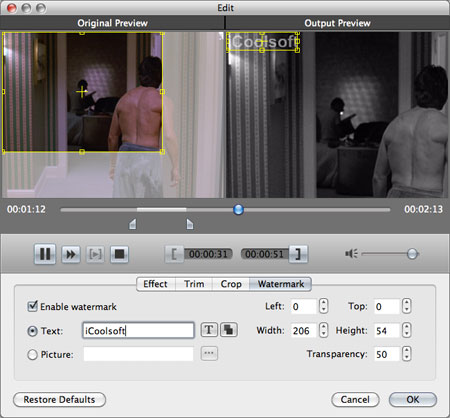
Step 4:Choose the output format as "MOV" from "Profile" right drop-down list. Set your output format on the text box behind "Destination".Click "Apply to all" to set the format for all source videos. Click "Browse" button to set output folder, use "Open Folder" to quickly open that folder. Click "Convert" .Your work of convert DVD to Quicktime Mac is done.
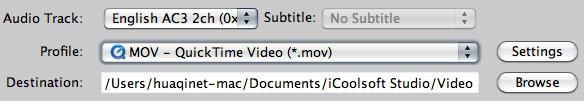
Related articles:
How to Convert DVD to Apple TV Format on Mac?
How to Convert DVD to FLV on Mac?
How to Convert DVD to MP3 on Mac?
How to Convert DVD to MOV on Mac?
How to Convert DVD to AVI on Mac?
How to Convert DVD to MPEG Mac
How to Convert DVD to DivX Mac





