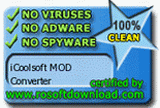iCoolsoft MOD Converter
Camcorder users may be familiar with MOD videos which are not supported by popular media software. iCoolsoft MOD Converter is a professional MOD file converting tool to convert MOD video to all popular video and audio formats, such as convert MOD to AVI, MOD to MPEG, MOD to MKV, MOD to MOV, etc.
iCoolsoft MOD Converter has rich profiles built in to help you easily convert MOD, TOD, AVCHD, MPEG and other camcorder videos to all popular video, audio formats and portable players. All video and audio parameters are adjustable for you to customize the output quality.
Common video editing functions are also provided by this iCoolsoft MOD Converter for you to edit MOD videos by trimming, cropping, merging, adjusting effect, adding watermark, and so on.
MOD is a tapeless video format used by JVC, Panasonic, Canon camcorders to record standard definition videos. MOD file is not supported by popular media players, editors, or digital devices. You need to convert MOD to common video formats for further usage.

if you are Mac OS user please check MOD Converter for Mac.
Recommendation
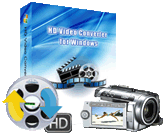
- Convert between HD videos, convert HD videos like AVCHD, H.264AVC
- Convert HD videos to SD videos like AVI, , MOV, FLV, MPEG, WMV, MP4, DivX
- Capture pictures from videos and save as JPG, GIF, PNG, formats
Key Features of MOD Converter
- Convert JVC MOD videos
Some models of JVC, Panasonic, Canon camcorders record standard definition videos in MOD format. All these MOD videos are supported by this mod video converter. Other camcorder generated video formats like AVCHD (MTS, M2TS), TS, MPEG, TOD, etc. are also supported. - Output files in all popular formats
You can use the MOD Converter to convert MOD video format, extract audio from MOD and capture picture from MOD video. Output formats include: MKV, AVI, WMV, MOV, MPEG, FLV, MP4, 3GP, H.264, MP3, WMA, AC3, OGG, JPEG, GIF, BMP, etc. - Adjust output video effect
Video and audio encoding settings can all be adjusted to meet your specific needs. Video Brightness, Contrast, Saturation are also adjustable, and you can choose to apply deinterlacing to improve the output quality. - Edit MOD videos
This tool allows you to split source video to cut unwanted parts, merge multiple videos into one file, crop video screen area, set Zoom Mode, add text/image watermark to video. You are even allowed to preview all effects in real time to ensure that you get the exact effect as you want. So that you can easily create personalized videos. - More thoughtful features
Audio Track and Subtitle selecting function is provided. Besides, batch conversion, full screen mode, after-done action and background mode of this iCoolsoft MOD Converter provide great convenience.
Guide and tips for MOD Converter
System Requirements of MOD Converter
| OS | Microsoft® Windows XP (SP2 or later), Windows Vista, Windows 7 |
| Processor | 1GHz Intel/AMD processor or above |
| RAM |
256MB RAM (512MB or above recommended) |
| Free Hard Disk |
30MB space for installation |
| Graphic Card | Super VGA (800x600) resolution, 16-bit graphics card or higher |





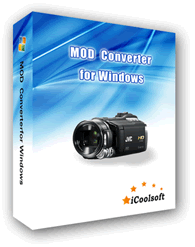

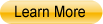
.jpg)