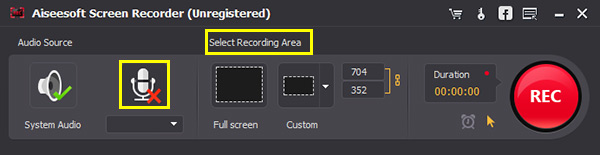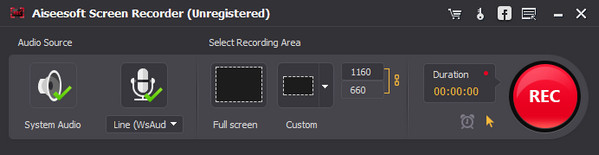Are you looking a simple way to record streaming audio from website? Would you like to save music from streaming radio stations for later enjoying? Or you are wondering capture streaming audio from game or online presentation? Luckily, there is a way around these problems. In this article, I will show you an efficient method to record audio from your computer using the best Audio Recorder.
With this powerful Streaming Audio Recorder, you are able to record whatever your system audio, any online audio streaming, microphone voice and media player. The audio will be saved in high quality for offline listening and sharing with your friends and family. Plus, this Audio Recording Software also acts as a Video Recorder. Following steps will show you how to record streaming audio.
Step 1
Download and install Online Audio Recorder
After downloading, please run this software on your computer.
Step 2
Set the audio source
To record radio streaming or music streaming, you are able to select the System Audio and the microphone. It would be better to close microphone when you recording radio online streaming, because the noise background will reduce the audio quality.
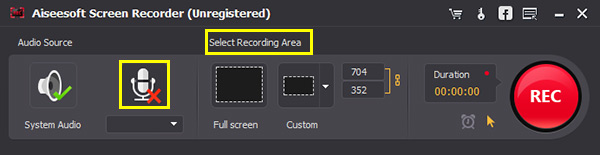
Step 3
Start to capture streaming audio
Click "REC" button to begin recording. No matter what you want to record, like record online radio or the audio part of the video, capture music from YouTube or other popular streaming audio websites, you may save your favorite audio on your computer with excellent quality. Plus, this software provides you some "Hotkeys", like "Start/Stop Capture", "Pause/Resume Capture" and "Take A Screenshot". Once you've recorded the desired music, press "F10" on the keyboard to save the recording.
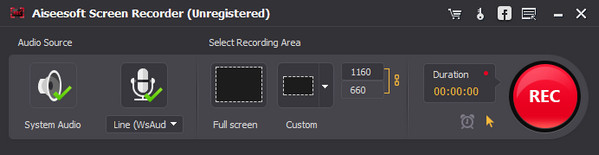
Tip: Before recording streaming audios, please open the streaming audio first. Also, this Audio Recorder enables you to set the capture ending time. Just click "Clock" icon in the main interface, check "Stop Capture After", you can select the ending time.
In addition, this Audio Recording Software has the capable of recording streaming videos, game process, Skype chats or some other meeting videos on your computer.