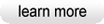iCoolsoft DPG Converter for Mac
Do you want to convert video/audio files to DPG/DPG2/DPG3/DPG4 video and MP2/MP3 audio that can playback on DS or DS Lite with the Moonshell installed? OK. The DPG Converter for Mac is the best solution for you. The software is an exclusively designed software for converting to DPG. It can provide you a satisfactory result. In detail, it can convert MPG, MPEG, MPEG 2, VOB, DAT, MP4, M4V, TS, RM, RMVB, WMV, ASF, MKV, AVI, 3GP, 3G2, FLV, SWF, MPV, MOD, TOD, HD video, etc and all the audio formats to the formats supported by DS.
Moreover, the DPG Converter for Mac has been endowed with many great editing functions that can make your converted files qualified for your requirements better. Under the assistant it, you can adjust output video effect, capture any file clips, add your favorite watermark and crop the aspect ratio, etc.
With such a great converter, what are you waiting for? Believe me the DPG Converter for Mac is bound to satisfy all of your demands.

if you are Microsoft Windows user please check DPG Converter.
Recommendation

|
iCoolsoft Media Converter Pack for Mac
Supports converting video/audio files and ripping DVD movies for any media player, such as, iPod touch 4, iPhone 4, iPad 2, Creative Zen, Archos, PSP, Pocket PC, cellphone, PDA, Zune, iRiver, and so forth. |
Key Features of DPG Converter for Mac
- Convert any video to DPG
The great converter can convert any video format, such as MPG, MPEG, MPEG 2, VOB, DAT, MP4, M4V, TS, RM, RMVB, WMV, ASF, MKV, AVI, 3GP, 3G2, FLV, SWF, MPV, MOD, TOD, QT, MOV, DV, DIF, MJPG, MJPEG and HD video to NDS - DPG/DPG2/DPG3/DPG4 video. - Convert any audio to NDS audio
The great converter can convert all the audio formats MP3, MP2, AAC, AC3, WAV, WMA, M4A, RM, RAM, OGG, AU, AIF, AIFF, APE, FLAC, and NUT to MP3/MP2. And it even can extract audio from video files and then convert the audio files to NDS audio. - Customize the converted files
The great converter enables you to adjust output Video Encoder, Resolution, Frame Rate, Video Bitrate, Audio Encoder, Sample Rate, Channels, Audio Bitrate, etc for the converted files. In the terms of resolution, it allows you to input your own parameters if the pre-set can not meet your needs. For the well-customized profile, you can save as the “User-Defined” profile for your later direct use. - Edit the converted files
The great converter can adjust the effect, trim the length, crop the area, cut the unwanted part, add watermark to the converted files. - Instant preview
In the video edit window, you can view the effect of both source file and converted file simultaneously while adjusting it. - Provide various subtitle and audio track
This DPG Converter for Mac is added with various subtitle and audio track for you to choose.
Guide and tips for DPG Converter for Mac
System Requirements of DPG Converter for Mac
| OS | Mac OS X v10.4 - 10.6, Snow Leopard supported |
| Processor | Intel® processor |
| RAM |
256MB RAM (512MB or above recommended) |
| Free Hard Disk |
30MB space for installation |
| Graphic Card | Super VGA (800x600) resolution, 16-bit graphics card or higher |