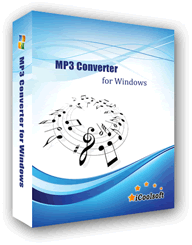iCoolsoft MP3 Converter
iCoolsoft MP3 Converter is an excellent audio to MP3 converter tool that can help you convert all popular audio files to MP3 and convert MP3 to any specified audio format, such as AAC to MP3, MP3 to M4A, WMA to MP3, etc. You can also use this MP3 Converter to extract audio parts from video and get MP3 files. This tool also helps you split and join audio files, adjust audio parameters to customize the output sound quality.
Almost all video and audio formats are supported as the input files, iCoolsoft MP3 Converter allows you to get MP3 files from all sorts of multimedia resources. This tool can also convert MP3 to other popular audio formats like AAC, AC3, OGG, M4A, WMA, etc.
Audio editing function is also provided, this MP3 converter also functions as MP3 cutter and joiner, which enables you to trim audio file to get any segment and merge several audio files into one. Rich encoding settings are provided for you to adjust the MP3 file quality.
Have a try with this great converter and easily finish all the format conversions regarding MP3 and other audio formats.

if you are Mac OS user please check MP3 Converter for Mac.
Key Features of MP3 Converter
- Convert audio to MP3 and MP3 to other audio formats
This all-in-one MP3 converter can convert all popular audio formats to MP3 files and convert MP3 to other audio formats. The supported formats include MP3, AAC, AC3, AIFF, AMR, M4R, AU, FLAC, M4A, MP2, OGG, MKA, WAV, WMA, etc. - Convert videos to MP3 audio files
The converter can extract audio tracks from videos and convert to MP3, AAC, M4A, WMA and other files. You are allowed to choose the audio track and get the sound track as you want. This tool can handle videos in AVI, WMV, ASF, MPEG, MOV, RMVB, FLV, MP4, 3GP, DivX, Xvid, MKV, and other formats. - MP3 cutter and joiner
You can also use this tool to easily split MP3 and other audio files to get your favorite segment and merge multiple audio files (even in different formats) into one file. The prelisten function can help you easily get the exact part as you want. - Adjust sound quality
When converting audio formats or extracting audio from video, this tool provides the function to adjust all encoding settings, such as Audio Encoder, Sample Rate, Channels, Audio Bitrate, etc. You can manually adjust the output quality to meet your specific needs. - Other functions
Snapshot function of the MP3 Converter is useful when converting video to MP3, you can easily create thumbnail for your audio files. You are allowed to set different formats for the source files, so as to get audio files in various formats during once conversion.
Guide and tips for MP3 Converter
System Requirements of MP3 Converter
| OS | Microsoft® Windows XP (SP2 or later), Windows Vista, Windows 7 |
| Processor | 1GHz Intel/AMD processor or above |
| RAM |
256MB RAM (512MB or above recommended) |
| Free Hard Disk |
30MB space for installation |
| Graphic Card | Super VGA (800x600) resolution, 16-bit graphics card or higher |