iCoolsoft iPhone Video Converter
Do you want to watch all videos on iPhone? iCoolsoft iPhone Video Converter can help you convert all videos to iPhone MPEG-4, H.264, MOV videos, and convert all audio files to iPhone MP3, AAC, M4A music files. So that you can enjoy all multimedia resources on iPhone, iPhone 3G, iPhone 3G S and the newest iPhone 4 only if you have this iPhone Video Converter.
Almost all HD videos, general video and audio files are supported by this iPhone Video Converter as the input, and rich iPhone profiles are provided, thus you can easily get proper iPhone videos without further settings. Surely you have the option of manually adjusting all parameters.
iCoolsoft iPhone Video Converter also helps you edit all videos before the converting. You can trim, crop, join videos, snapshot, adjust effect, add watermark to create your own video.

if you are Mac OS user please check iPhone Converter for Mac.
Recommendation

Rip DVD to iPhone, convert video for iPhone, import local files to iPhone, backup iPhone files to PC, transfer files between iPods, create iPhone ringtones.
Key Features of iPhone Video Converter
- Get iPhone video and music
Rich profiles are provided by the iCoolsoft iPhone Video Converter for you to easily get iPhone videos of popular resolution in MPEG-4, H.264 or MOV format. You can also extract video to audio or convert audio to audio and get iPhone music in MP3, AAC, M4A format. - Support comprehensive input formats
This powerful tool enables you to convert files in almost all video/audio formats including TS, MTS, M2TS, HD MPG, HD MPEG, HD MP4, HD WMV, HD MOV, TP, TRP, MOD, TOD, MPEG, VOB, MP4, M4V, RM, RMVB, WMV, ASF, MKV, AVI, 3GP, FLV, DV, and MP3, AAC, AC3, WAV, WMA, M4A, RA, OGG, AIFF, APE, FLAC, etc. - Support all Apple devices
Besides all version of iPhone (iPhone, iPhone 3G, iPhone 3G S, iPhone 4 and iPhone 4S), other Apple devices are also supported including all generations of iPod nano, iPod classic, iPod touch, Apple TV, iPad 2, etc. - Adjust the output quality
Simultaneously multiple profiles output with humanization. You are allowed to manually adjust all encoding settings, like Video Encoder, Resolution, Frame Rate, Video Bitrate, Audio Encoder, Sample Rate, Channels, Audio Bitrate, etc. You can also adjust video Brightness, Contrast, Saturation, apply deinterlacing to improve the output effect. - Edit videos before converting to iPhone
You can create personalized videos from the source files by trimming video length, cropping screen area, merging video clips, adding text/image watermark, and so on. All the editing can be previewed in real-time for you to check the output effect before converting. - The most handy iPhone video converter
All professional decoder and MPEG-4 encoder are built in, so that there is no need to download other codec. You can select Audio Track and Subtitle, quickly capture picture, set Max CPU Usage and After-Done Action to easily convert all video/audio files for enjoyment on iPhone.
Guide and tips for iPhone Video Converter
System Requirements of iPhone Video Converter
| OS | Microsoft® Windows XP (SP2 or later), Windows Vista, Windows 7 |
| Processor | 1GHz Intel/AMD processor or above |
| RAM |
256MB RAM (512MB or above recommended) |
| Free Hard Disk |
30MB space for installation |
| Graphic Card | Super VGA (800x600) resolution, 16-bit graphics card or higher |
Awards of iPhone Video Converter
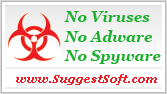






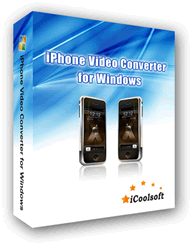

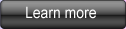
.jpg)




