iCoolsoft iPad Transfer
iCoolsoft iPad Transfer is the best iPad tool to help you transfer video, audio, photo, iTunes U and eBooks to iPad and backup all iPad files to computer. This powerful iPad Transfer even enables you to convert DVD, any video and audio file to iPad supported files, and load output files to iPad directly. Other devices like iPod, iTouch and iPhone are also supported.
This iPad Transfer enables you to easily enjoy all sorts of videos and songs on iPad, and backup iPad files and folders to hard disc without loss. iCoolsoft iPad Transfer is the ideal iPad manager tool to help you use iPad in an easier way.
Supports transferring iPad 2, iPhone 4s and iOS 5.1 files! ![]()

if you are Mac OS user please check iPad Manager for Mac.
Recommendation

Rip DVD to iPad formats, convert video for iPad, import local files to iPad, backup iPad files to PC, transfer files between iPods,create iPhone ringtones.
Key Features of iPad Transfer
- PC to iPad transfer
This software can import video, audio, photo files and folders from PC to iPad without iTunes. You can easily enjoy any multimedia file on your iPad. - iPad to PC transfer
This tool can help you copy iPad movies, songs and photos back to computer, so that you can easily backup all your iPad files, and share iPad contents with a new PC. - DVD, video, audio to iPad converter
Besides the iPad supported video, audio format, other resources like DVD disc, any format of video, audio files are also supported by this powerful tool, which can convert all files to iPad supported format and import output files to iPad directly. - iPad transfer as well as iPod, iPhone transfer
This tool supports all Apple devices, including all versions of iPad2, iPod, iPod nano, iPod touch, iPod classic, iPhone4, iPhone 4s and so on. - Backup iPhone SMS/MMS and Contacts
This tool supports users transfer iPhone SMS/MMS and Contacts to computer, and backup these files in this transferring program. - Edit output iPad video effect
This transfer is also a great video editor. It allows you trim video length, crop video frame, watermark video, modify video effect, etc. - Save converted files in My Cache
My Cache can save the converted videos and audios, and it allows you transfer them to your devices at any time you want. - Make iPhone Ringtones
This multifunctional transfer can help user make iPhone ringtones. Easy-operation and simple interface may let user enjoy the pleasure of creating iPhone ringtones. - Edit ID3 information
You can edit the ID3 information of every single file in your iPad. For example, you can edit the artist, name, album, lyrics, track number, etc. Also you can add Artwork as the album cover or delete the Artwork of the file. - More features
Handy search function can help you search files in the category of Name, Album, Artist, Genre, etc. This tool lists detailed information of your iPad like type, format, version, capacity, etc. It can achieve the fastest speed to transfer files between iPad and computer. In addition, this tool can help you repair your iPad if the iTunes Database has been damaged.
Guide and tips for iPad Transfer
System Requirements of iPad Transfer
| OS | Microsoft® Windows XP (SP2 or later), Windows Vista, Windows 7 |
| Processor | 1GHz Intel/AMD processor or above |
| RAM |
256MB RAM (512MB or above recommended) |
| Free Hard Disk |
30MB space for installation |
| Graphic Card | Super VGA (800x600) resolution, 16-bit graphics card or higher |







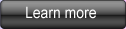
.jpg)
.jpg)
.jpg)
