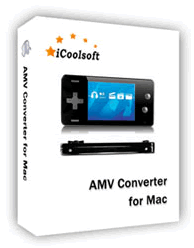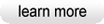iCoolsoft AMV Converter for Mac
AMV converter for Mac is a gorgeous AMV file maker on Mac OS. If you really need to convert files to AMV, this useful application can do you a favor.
The AMV converter for Mac can effortlessly convert any video, such as AVI, MP4, FLV, MPEG, WMV to AWV with high speed and superb quality. And it can extract audio from video and convert it to MP3, MP2, and WAV. As for editing the converted files, the AWV converter for Mac also qualifies to do it for you. It can trim, crop, adjust effect, and add watermark for the converted files. Furthermore, it can customize the parameters of the converted files as for getting better quality.
In a word, you are bound to get the output files you expect with the AMV converter for Mac.

if you are Microsoft Windows user please check AMV Converter.
Recommendation

|
iCoolsoft Media Converter Pack for Mac
Supports converting video/audio files and ripping DVD movies for any media player, such as, iPod touch 4, iPhone 4, iPad 2, Creative Zen, Archos, PSP, Pocket PC, cellphone, PDA, Zune, iRiver, and so forth. |
Key Features of AMV Converter for Mac
- Superb Video converter
The AMV converter for Mac can convert any video files, just like AVI, WMV, MP4, FLV, and so on, to AMV format. - Great audio splitter and converter
The software can convert input audio files to your appointed audio format. And it also can extract audio from video and convert them to some popular formats, such as MP3, MP2, WAV, etc. - Video editor
It is also a powerful video editor. It can help you to trim the length, crop the area, adjust the brightness, saturation, contrast, add watermark for the converted files. Even if you want to join some segments of video into one, this converter can also do it for you. In addition, the AWV converter for Mac is such a great converter, which can guarantee the output quality for you. It enables you to set video Encoder, Frame Rate, Bitrate, Resolution, audio Encoder, Sample Rate, Channels and Bitrate. And this converter also enables you to choose your preferred audio track and subtitle. - Instant previewer
The converter enables you to view the effect of both the original and converted files in the video edit window. Once you get one desired movie scene, you can take snapshot immediately.
Guide and tips for AMV Converter for Mac
System Requirements of AMV Converter for Mac
| OS | Mac OS X v10.4 - 10.6, Snow Leopard supported |
| Processor | Intel® processor |
| RAM |
256MB RAM (512MB or above recommended) |
| Free Hard Disk |
30MB space for installation |
| Graphic Card | Super VGA (800x600) resolution, 16-bit graphics card or higher |