iCoolsoft DVD to FLV Converter for Mac
iCoolsoft DVD to FLV Converter for Mac is the most powerful and easy to use DVD to FLV converter Mac software, that can convert DVD to FLV, SWF on Mac OS X with fast speed and high output quality. So that with this advanced DVD to FLV Converter for Mac software, you can easily post your favorite DVD movie segment on the web and share with others.
With this versatile iCoolsoft DVD to FLV Converter for Mac, you can also edit DVD movies as you like, by trimming movies, merging videos, cropping screen, adjusting effect, adding watermark, etc. This DVD to FLV Converter for Mac also helps you adjust FLV video quality to meet your specific needs.

if you are Microsoft Windows user please check DVD to FLV Converter.
Recommendation

- Convert FLV to video or audio in common formats for entertainment
- Rip and convert DVD to FLV, SWF on Mac OS X with fast speed
Key Features of DVD to FLV Converter for Mac
- Convert DVD to FLV video for Mac users
This iCoolsoft DVD to FLV Converter for Mac can help Mac users rip movies from DVD and convert DVD to FLV or SWF videos for embedding on the web page or uploading to YouTube, MySpace, Yahoo! Video and other online video sites. You can also share these Flash video with your friends via E-mail. - Edit DVD movies as you like
It also helps you edit DVD movies on Mac. You are allowed to trim movie to get specified segment, merge several chapters into one video, crop video screen area to remove black edges, adjust effect to improve the display quality, add text or image watermark to video and so on. - Adjust FLV video and audio quality
Besides using the default profile, you can edit FLV profile by adjusting Video Encoder, Resolution, Frame Rate, Video Bitrate, Audio Encoder, Sample Rate, Channels, Audio Bitrate, etc. so as to customize the output quality. - More converting functions
You can choose Audio Track and Subtitle from the available ones, set multiple formats for source movies, preview DVD movie and capture picture, and more functions to facilitate your converting. - Fast converting speed
Professional Flash video encoder is built in, this DVD to FLV Converter for Mac can convert DVD to FLV video with fast speed and excellent image and sound quality.
Guide and tips for DVD to FLV Converter for Mac
System Requirements of DVD to FLV Converter for Mac
| OS | Mac OS X v10.4 - 10.6, Snow Leopard supported |
| Processor | Intel® processor |
| RAM |
256MB RAM (512MB or above recommended) |
| Free Hard Disk |
30MB space for installation |
| Graphic Card | Super VGA (800x600) resolution, 16-bit graphics card or higher |






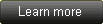
.jpg)

.jpg)
