iCoolsoft MKV Converter
All the video format conversions regarding MKV can be easily finished by iCoolsoft MKV Converter, which enables you to convert MKV to other video formats and convert all video/audio files to MKV format. HD videos are also supported by this MKV Converter.
iCoolsoft MKV Converter also allows you to adjust all encoding settings and edit MKV videos before converting. You can trim, crop, merge videos, adjust effect and add watermark to create personalized video.
MKV (Matroska) video format is becoming more and more popular due to its open source and high compatibility. MKV is widely used to store movie, TV episodes, especially HD videos. iCoolsoft MKV Converter can perfectly convert MKV video, MKA audio to any format as you want. So that you can easily edit MKV videos, watch MKV videos on portable players and so on.

if you are Mac OS user please check MKV Converter for Mac.
Recommendation

- Convert all popular video formats
- Support key HD video formats
- Extract video to audio and convert audio formats
The most powerful video converter supporting almost all formats and devices
Key Features of MKV Converter
- Convert MKV to video and video to MKV
All Matroska formats are supported, including MKV and MKA. It enables you to convert between MKV and other video formats, and convert MKA to popular audio file. Common video to video, video to audio and audio to audio conversions are also supported. - Support HD videos
This MKV converter supports TS, MTS, M2TS, HD MPG, HD MPEG, HD MP4, HD WMV, HD MOV and other HD videos. - Support common video/audio/image formats
It helps convert video formats, audio formats, extract video to audio, capture pictures from video, supporting AVI, WMV, ASF, MPEG, MOV, RMVB, MP4, 3GP, FLV, MP3, AAC, M4A, JPEG, GIF, BMP, etc. - Customize output quality
All video and audio encoding settings can be freely adjusted for you to customize the output image and sound quality or get videos best fitting your devices. Compatible with iPad 2, iPhone 4, iPhone 4S. - Rich settings for output videos
You can choose Audio Track and Subtitle for output videos, adjust video effect and apply deinterlacing, to improve the quality. The adjustment can be easily applied on all videos. Text and picture watermark creating function is also provided, and the font, size, position, transparency can be freely adjusted. - Edit MKV videos as you like
Trim source video to get your favorite part, merge multiple clips and output one video, crop screen area to cut black bars or retain specified part as you want. - Handy and efficient
Rich profiles are provided to facilitate your converting. Batch converting helps you easily handle mass files. Preview function enables you to check the effect in real time. With all professional codecs built in, this iCoolsoft MKV Converter only needs you several clicks to finish MKV converting with fast speed and excellent quality. - Other Features
Support 5.1 channel audio; Simultaneously multiple video profiles output with humanization; Two file view mode: list and thumbnail; New interface, support full screen mode.
Guide and tips for MKV Converter
System Requirements of MKV Converter
| OS | Microsoft® Windows XP (SP2 or later), Windows Vista, Windows 7 |
| Processor | 1GHz Intel/AMD processor or above |
| RAM |
256MB RAM (512MB or above recommended) |
| Free Hard Disk |
30MB space for installation |
| Graphic Card | Super VGA (800x600) resolution, 16-bit graphics card or higher |





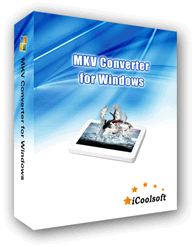

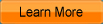
.jpg)


