How to Convert MKV to MPEG Format?
Converting MKV to MPEG format only requires 4 steps as following:
Step 1: Import MKV files.
Step 2: Set the output format as MPEG.
Step 3: Specify the destination folder.
Step 4: Click "Convert" button to start the conversion.
To finish those easy and simple steps, we only have to choose a professional MKV to MPEG Converter. iCoolsoft MKV to MPEG Converter is a good choice. It can support various inputting and outputting audio/video formats, powerful editing functions, and specific output parameters. Using that converter, you can get the very good output quality and very fast conversion speed. Free download one and have a try. You will like it.
At the following are the detailed steps of converting MKV to MPEG format:
Get prepared: Click the button below to download the MKV to MPEG Converter. Install it in your computer.
Step 1: Import MKV files.
Click "Add Video" button to add MKV videos. You can also use the "File" menu or drag the videos into the interface of the software directly. The added videos will be listed in the file list.
.jpg)
Tips:
You can preview the added videos in the preview pane and take snapshot of the scenes you like by clicking the "Camera" button. Click button "Preferences" then you can set the format and output folder for the snapshots.
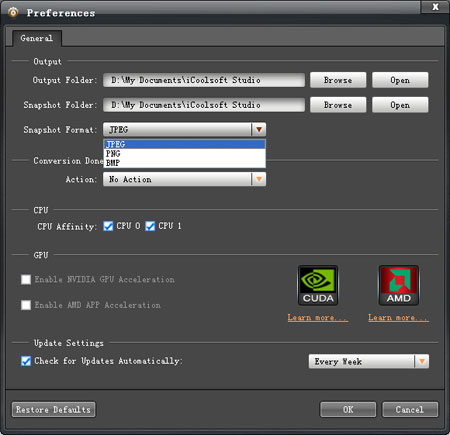
Step 2: Set the output format as MPEG.
From the first drop-down list beside "Profile", you can select the main category for the output format. From the second drop-down list you can find the specific format you want.
Tips:
Click "Settings" button you can set the other output parameters for the output files, such as Resolution, Frame Rate, Video Bitrate, and so forth.
Click "Apply to all" button the output parameters you have set will be applied to all the files in the file list.
Step 3: Specify the destination folder.
Click "Browse" button to specify the destination folder. "Open Folder" button can help you to open the destination folder.
Step 4: Click "Convert" button to start converting.
Click "Convert" button to start converting MKV format to MPEG format. The software will show you the converting interface from which time-saving options are provided.





