iCoolsoft DVD Audio Ripper
iCoolsoft DVD Audio Ripper is a powerful DVD audio ripper and DVD audio extractor, that can extract audio tracks from DVD movie and convert to popular audio formats like MP3, WMA, M4A, AAC, WAV, OGG, AIFF, AMR, AU, FLAC, etc. Thus with this powerful DVD Audio Ripper, you can enjoy DVD audio on portable players like iPod, iPhone, PSP, Zune, Archos, iRiver, Creative Zen, BlackBerry, etc.
iCoolsoft DVD Audio Ripper allows you to customize audio encoding settings to adjust the output sound quality. It also provides powerful audio editing functions for you to select any audio track and specify a segment to rip, merge several clips and so on.
Only several clicks with iCoolsoft DVD Audio Ripper enable you to enjoy your favorite movie audio tracks on any device as you want.

Recommendation

- Convert between any formats of video/audio
- Rip DVD movies to any format of video
- Extract audio tracks from video/DVD directly
Key Features of DVD Audio Ripper
- Rip DVD audio to all popular audio formats
This iCoolsoft DVD Audio Ripper helps you load DVD disc and extract the audio part from DVD movie. The ripped DVD audio can be converted to MP3, WMA, WAV, AAC, AC3, M4A, FLAC, OGG, AMR, AIFF, AU, MP2 and other audio formats. - Enjoy DVD audio on various portable players
You can directly rip DVD audio to audio files playable on iPod, iPhone, PSP, Zune, iRiver, Archos, Creative Zen, BlackBerry, Walkman, and other devices. - Specify any part to rip
Audio Track is selectable from the available ones, and you can choose any title, chapter or designate any segment to rip by setting the start time and end time. - Adjust the output format
You are allowed to convert DVD audio track to different audio formats at the same time. And all the audio encoding settings are adjustable, such as Audio Encoder, Sample Rate, Channels, Audio Bitrate, etc. This tool enables you to easily customize the output sound quality as you want. - Merge multiple segments
This tool allows you to select several files and merge them into one file for your successive playback. It also helps quickly take snapshot and save video screen as image files. You are even allowed to preview output files before ripping and converting. - Easy to use and fast speed
With the simply and clear interface, integrating most audio codecs, this DVD Audio Ripper only needs you several clicks to finish the converting with fastest converting speed. Dual Core CPU is fully supported. - Others
Simultaneously different chapters for different profiles output, more conveniently; Support 5.1 Dolby surround sound; ustomized DeCSS and DVD Loading mode, more powerful; ser-friendly interface, window size adjustable for accrutaly checking your DVD ripping.
Guide and tips for DVD Audio Ripper
System Requirements of DVD Audio Ripper
| OS | Microsoft® Windows XP (SP2 or later), Windows Vista, Windows 7 |
| Processor | 1GHz Intel/AMD processor or above |
| RAM |
256MB RAM (512MB or above recommended) |
| Free Hard Disk |
30MB space for installation |
| Graphic Card | Super VGA (800x600) resolution, 16-bit graphics card or higher |





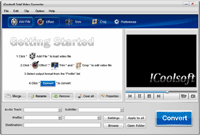

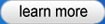
.jpg)





