How to Convert AVCHD to MOV Format?
AVCHD, or Audio and Video Compression for High Definition, is a video format that is designed for camcorder use. It uses a disc structure designed for Blu-ray Disc standard compatibility, and benefits from native support among most Blu-ray players on the market, including the PlayStation 3 (PS3) console. The format is comparable to other handheld video camcorder formats including HDV.
MOV/.mov is a video Container format for QuickTime.
To convert AVCHD to MOV format, we have to download AVCHD to MOV Converter first. AVCHD to MOV Converter is a multifunctional software which can not only support converting AVCHD to MOV format with high output quality and fast speed, but also can help users to edit the original AVCHD files. The operation of this software is very easy and simple. Let's see the detailed steps from the following:
Step 1: Import AVCHD files.
Launch the software and click "Add Video" button to import AVCHD files. You can also use the "File" menu. And you can import several files at a time.

Step 2: Set the output format and destination.
Open "Profile" drop-down list and choose MOV as the output format. Click "Browse" button to set output path.
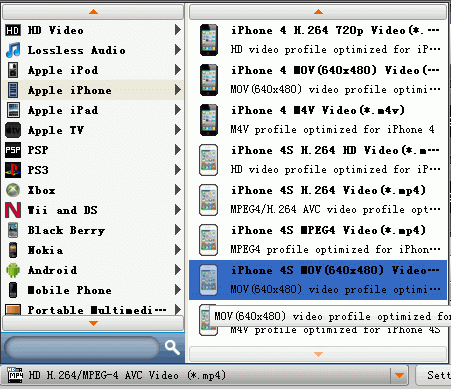
Tips:
You can use the "Settings" button to set the specific output parameters accoding to your needs. (The default settings are the optimal ones so you can skip the setting if you do not have special needs.)
Step 3: Edit the original AVCHD files.
Select the AVCHD video and use "Effect, Trim, Crop" buttons on the tool bar to edit it as you like.
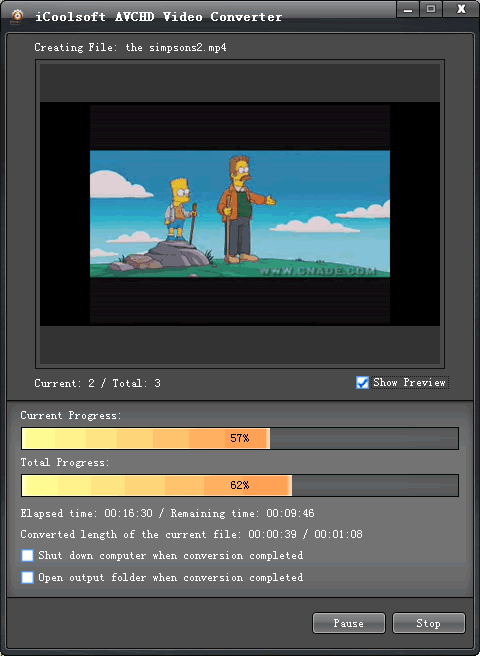
Step 4: Start the conversion.
Click "Convert" button to start to convert AVCHD files to MOV format. You can convert several files at the same time. The conversion speed is fast and you can also select "Shut down computer when conversion completed".





