How to Convert DVD to PSP Format?
Though PSP is a handheld game console, it is also a great device for us to enjoy songs and videos conveniently. However, it is not all-around enough to play back DVD discs for us. But don't worry. Here in this guide a very easy way to rip and convert DVD movies to PSP compatible formats is introduced. To rip and convert DVD movies to the formats compatible with PSP, we need first of all install a professional DVD to PSP converter in our computer. iCoolsoft DVD Ripper is a great DVD to PSP converter which could rip many kind of DVD discs and convert DVD movies to various video formats with high output quality and fast conversion speed. With the help of iCoolsoft DVD Ripper, we could rip and convert DVD movies to PSP MP4 or PSP AVI format as you like. The software will automaticall set the output parameters for you, but if you want to change them, you could do that easily. The software also could help us to extract audio tracks from DVD and convert to popular audio formats directly.
This is a step-by-step guide to show you how to convert DVD videos to the formats compatible with PSP.
Step 1: Download iCoolsoft DVD Ripper, set up and install the software.
Step 2: Click "File" menu and choose "Load DVD" to load the DVD. You can also click "Load DVD" button on the tool bar.
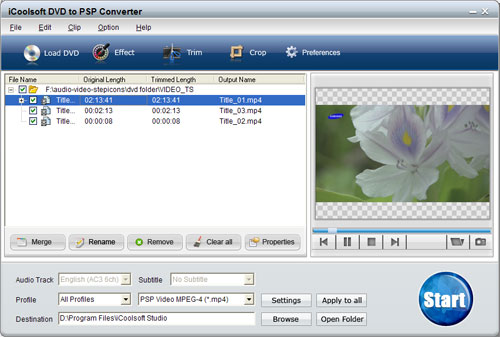
Step 3: Click button "Effect", "Trim", or "Crop" to edit the video if you need.
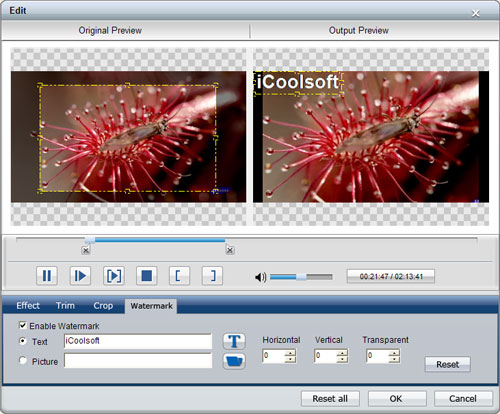
Step 4: Set the output parameters by clicking button "Settings".
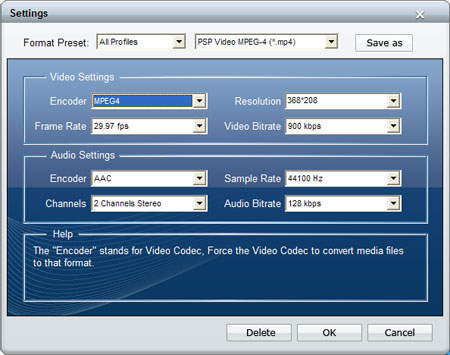
Step 5: Choose PSP Video MPEG-4 as the output format from "Profile" combo-box, and set export folder by clicking "Browse" button.
Step 6: Click "Start" button to start the conversion. Then you only have to wait for a while until the conversion is done. Click "Open Folder" button and you will find the converted file in the destination folder.





