Why choose iCoolsoft HD Video Converter?
Support almost all HD video formats
Camcorder recorded HD videos, HD movies and other HD videos are all supported, it enables you to convert HD TS, HD MTS, HD M2TS, AVCHD, HD AVI, HD MPG, HD MPEG, HD MP4, HD WMV, HD MOV, HD RM, HD H.264, HD MKV, etc.
Diverse output formats
It allows you to convert between HD videos, convert HD video to general videos and convert HD videos for various digital devices. Rich video profiles are built-in like AVI, WMV, ASF, MPG, MPEG, VOB, DAT, MP4, M4V, RM, RMVB, 3GP, MOV, AAC, AC3, AIFF, MP3, FLAC, M4V, OGG, WAV, WMA, iPod, iPhone, Apple TV, PSP, Wii, Zune, Xbox, Archos, iRiver, mobile phones, etc.
Powerful HD video editor
With professional HD video decoder and powerful video editing functions, this tool can help you edit HD videos as you want with fast speed and high output quality. You can specify any segment to trim, crop certain screen area, join multiple video clips, adjust video Brightness, Contrast, Saturation, and add text/image watermark to video.
How to Convert HD Videos to MP4 Format?
Download and install iCoolsoft HD Video Converter.
Step 1: Click "Add Video" button to input HD videos. You can also use the "File" menu.
Tip: You can preview the HD video in the preview pane and take snapshot of the scenes you like the most.
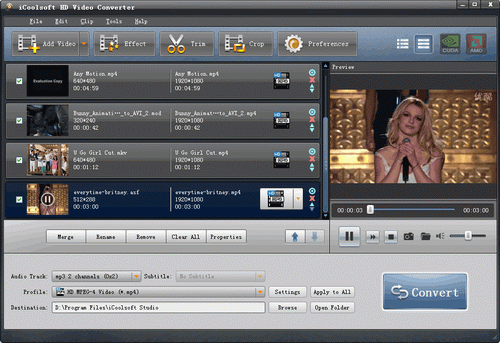
Step 2: Open "Profile" drop-down list and choose MP4 as the output format.
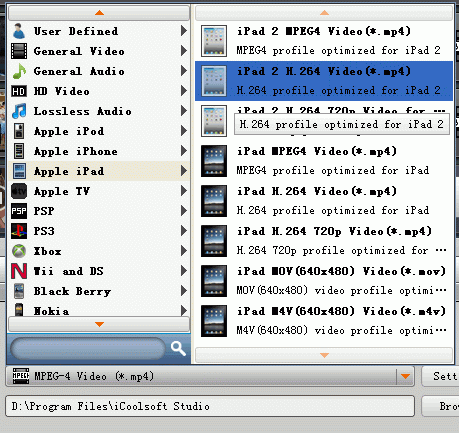
Click "Browse" button to set output path.
Step 3: Select the HD video and use "Effect, Trim, Crop" buttons on the tool bar to edit it as you like.
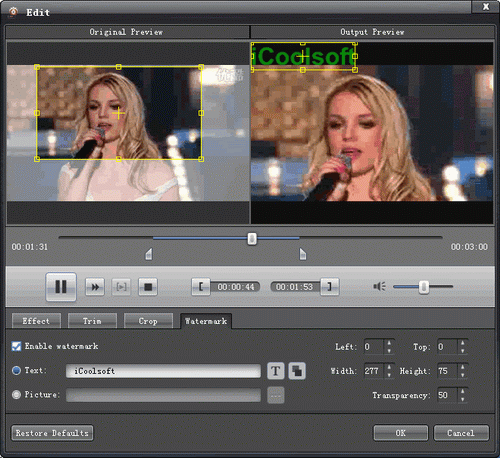
Tip:
If you want to merge several clips into one file to output, you can click the files from the file list and then click button "Merge". The merged file will be automatically named as "Merge" and listed below.
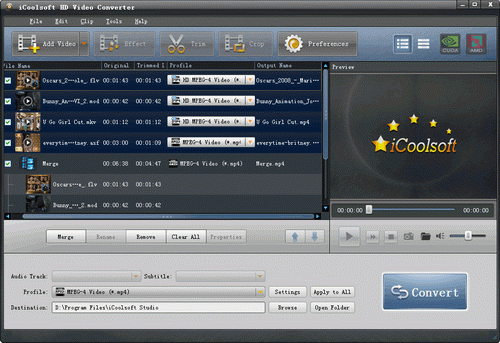
Step 4: Click "Convert" button to start the converting.





