How to convert mp4 to webm on Mac?
 How much do you know WEBM format? WebM format,which is familiar to us as MKV,in fact is a new development container format basic on Matroska container format.It contains the VP8 video and Ogg Vorbis track.Ogg Vorbis is an open format while VP8 is Google bought from On2 company which obtains the video encoder.Now Google open the license encoder in a similar way with BSD.Therefore WebM should not have those potential patents like h. 264 .
How much do you know WEBM format? WebM format,which is familiar to us as MKV,in fact is a new development container format basic on Matroska container format.It contains the VP8 video and Ogg Vorbis track.Ogg Vorbis is an open format while VP8 is Google bought from On2 company which obtains the video encoder.Now Google open the license encoder in a similar way with BSD.Therefore WebM should not have those potential patents like h. 264 .
Google said WebM format is quite efficient,it can be smoothly used with Netbook、tablet PC、handheld device and so on,so does the youtube supports the webm format.Adobe Flash Player will support WebM format, AMD, ARM, Broadcom, Freescale, NVIDIA, Qualcomm, TI and so on also will support.But the Intel does not support it.In the browser aspects,Chrome、Firefox、Opera support it.Microsoft IE9 can not have the webm work on it so directly,it only will support h. 264 playing video when it first be bought, only if you download and install the VP8 can you play HTML/VP8 film.
WebM video provides high definition video quality but is much smaller than other video formats like MKV, MP4. So if you want to play your MP4 on your pc you need the mpeg4 file converter.It can convert webm to other formats on Mac,too.This converter is called iCoolsoft MP4 Converter for Mac.
This tips focus on how to convert MP4 to WebM on Mac, no matter where your MP4 videos are from, shot by your iPhone, downloaded from some video sites and so on. The MP4 video to WebM video Mac is available for almost all video conversions. Here is how it works:
First,Download and launch the MP4 to WebM Mac Converter
![]()
Second,After the launch, you will see the welcome interface like the image below, click on Video option.

Third,Import your MP4 files into the Mac app![]() .Directly drag and drop the original MP4 videos files into the WebM Converter for Mac if they are saved on the Mac desktop or some folder you know, or you can find the video in the right part of the Mac app and drag it (them) over the left for converting.
.Directly drag and drop the original MP4 videos files into the WebM Converter for Mac if they are saved on the Mac desktop or some folder you know, or you can find the video in the right part of the Mac app and drag it (them) over the left for converting.
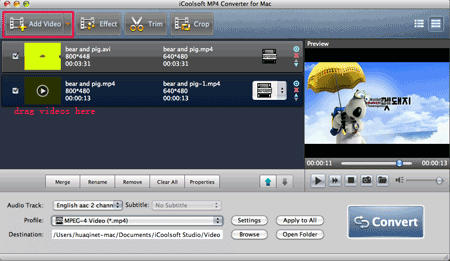
Fourth,Choose WebM as your output format.Click on the format icon and choose WebM under the Streaming Video section.
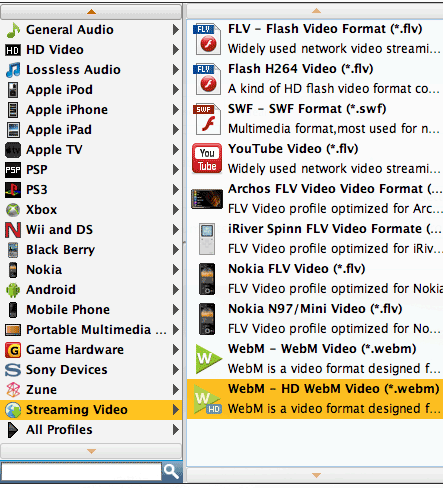
Fifth,Start to convert MP4 to WebM on Mac.Hit the Convert ![]() button on the main interface, then the rest of the Mac task will be finished automatically.And don't forget to get the destination!
button on the main interface, then the rest of the Mac task will be finished automatically.And don't forget to get the destination!![]()
That’s all. Have Fun.If you are using windows we do have the iCoosoft MP4 Converter.





