How to Convert MPG Videos to AVI Format?
Step 1: Download iCoolsoft AVI Converter, install and launch this software.
Step 2: Click "File" menu and choose "Add File" to load the MPG videos. You can also directly click "Add File" button on the tool bar.
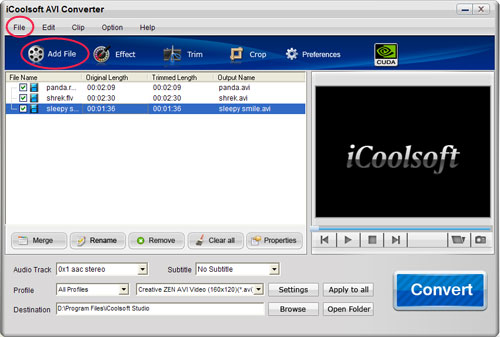
Step 3: Click button "Effect", "Trim", or "Crop" to edit the original AVI videos. Besides adjusting video effect, trimming video clips, cropping displaying area, you can also add text or picture watermark to edit the original AVI video. Click "OK" to save the editing and return to the main interface.
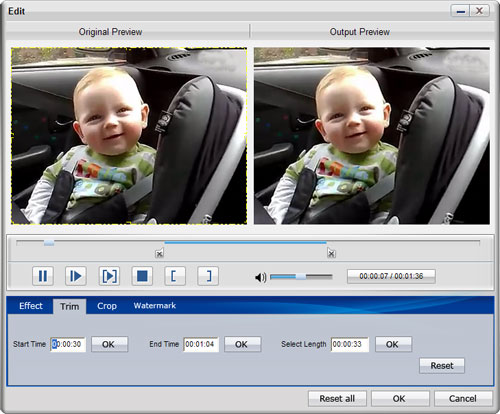
Step 4: Set the output parameters by clicking button "Settings". You are allowed to set the Encoder, Resolution, Frame Rate, Video Bitrate, Encoder, Sample Rate, Channels, and Audio Bitrate.
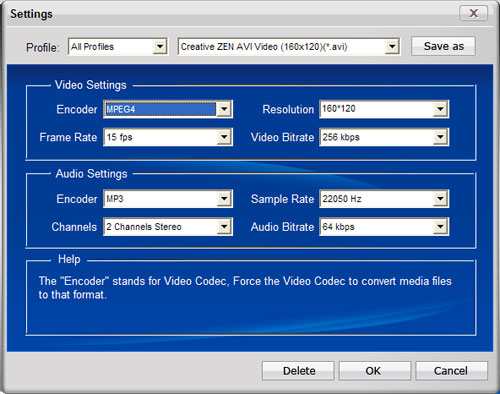
Step 5: Choose the AVI format you prefer as the output format from "Profile" combo-box, and set export folder by clicking "Browse" button.
Step 6: Click "Convert" button to start the converting.





