How to Convert Video Files for Pocket PC?
Definition of Pocket PC :
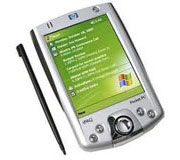 According to Microsoft, the Pocket PC is "a handheld device that enables users to store and retrieve e-mail, contacts, appointments, tasks, play multimedia files, games, exchange text messages with Windows Live Messenger (formerly known as MSN Messenger), browse the Web, and more."
According to Microsoft, the Pocket PC is "a handheld device that enables users to store and retrieve e-mail, contacts, appointments, tasks, play multimedia files, games, exchange text messages with Windows Live Messenger (formerly known as MSN Messenger), browse the Web, and more."
From a technical standpoint, "Pocket PC" is a Microsoft specification that sets various hardware and software requirements for mobile devices bearing the "Pocket PC" label.
For instance, any device which is to be classified as a Pocket PC must:
- Run Microsoft's Windows Mobile, PocketPC edition
- Come bundled with a specific suite of applications in ROM
Note: the name Windows Mobile includes both the Windows CE operating system and a suite of basic applications along with a specified user interface - Include a touchscreen
- Include a directional pad or touchpad
- Include a set of hardware application buttons
- Be based on an ARM version 4 compatible CPU, Intel XScale CPU, MIPS CPU or SH3 CPU. (As of the Pocket PC 2002 specification, ARM-based CPUs are required.)
(From Wikipedia)
Steps of converting video files for Pocket PC:
Step 1: Download iCoolsoft Pocket PC Video Converter, install and start the software.
Step 2: Click ![]() button on the tool bar to add the video you want to convert. You can preview the video in the preview pane. If you like some scene of the video and want to store it, you can click
button on the tool bar to add the video you want to convert. You can preview the video in the preview pane. If you like some scene of the video and want to store it, you can click ![]() button to take snapshot of it.
button to take snapshot of it.
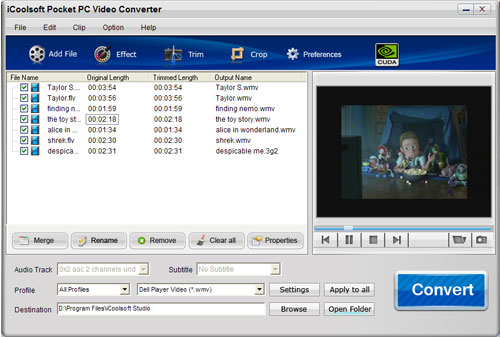
Step 3: Click button ![]() ,
, ![]() , or
, or ![]() then you can adjust the Brightness, Contrast and Saturation; trim any time length of clips; or crop the display area as you like easily.
then you can adjust the Brightness, Contrast and Saturation; trim any time length of clips; or crop the display area as you like easily.
Tip: In the edit window, click "Watermark" button then you can add text or picture watermark for the target video.
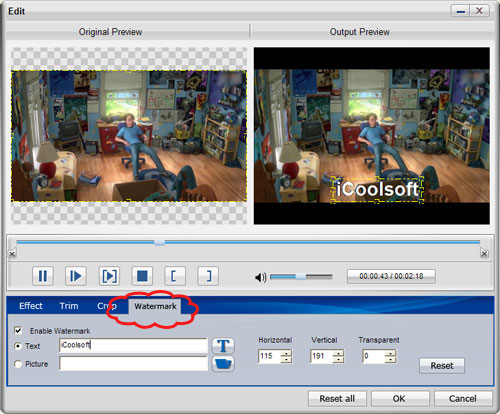
Step 4: Set the output parameters by clicking button "Settings".
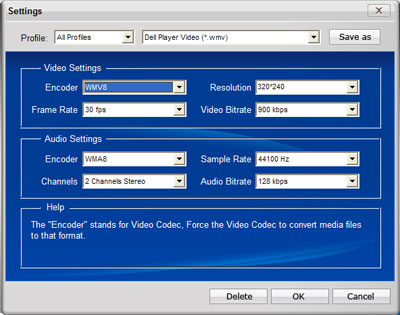
Step 5: Choose the Pocket PC format you need from "Profile" combo-box, and set export folder by clicking "Browse" button.
Step 6: Click ![]() button to convert videos for your Pocket PC. It will show you the progress of the converting. You can also check "Shut down computer when conversion completed" or "Open output folder when conversion completed" for your convenience.
button to convert videos for your Pocket PC. It will show you the progress of the converting. You can also check "Shut down computer when conversion completed" or "Open output folder when conversion completed" for your convenience.






