How to Convert Videos into Nexus One Formats?
Nexus One Specification:

Processor: Qualcomm® QSD8250™, 1 GHz
Operating System: Android™ 2.1(upgradeable to 2.3.3)
Memory: ROM: 512 MB
RAM: 512 MB
Display: 3.7-inch display with 480x800 WVGA resolution
Audio supported formats: .aac, .amr, .awb, .wav, .mp3, .mid
Video supported formats: .mp4, .3gp, .3g2, .m4v
Connectivity: Bluetooth® 2.0 with Enhanced Data Rate and A2DP for wireless stereo headsets, Wi-Fi®: IEEE 802.11 b/g, Micro-USB port, 3.5 mm audio jack
Camera: 5.0 megapixel color camera with auto focus, 2X digital zoom, LED flash, and geo tagging
Special Features: Proximity sensor, Ambient light sensor, G-sensor, Digital Compass
Successor: Nexus S
(References: http://www.htc.com/www/product/nexusone/specification.html)
Steps of converting videos into Nexus One formats:
Preparation: Download iCoolsoft Nexus One Video Converter, follow the instruction to install and run the software.
Step 1: Click "Add File" button on the tool bar or click "File" menu and choose "Add File" to load the videos you want to convert.
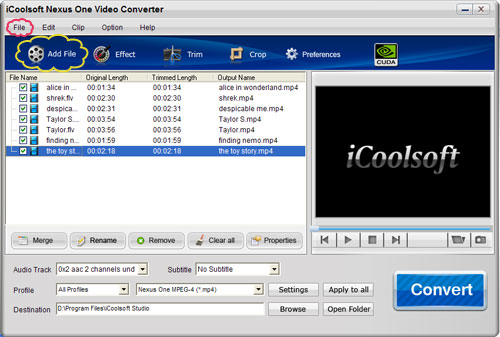
Step 2: Click button "Effect", "Trim", or "Crop" to edit the video if you like. In the "Edit" window, you can also add text or picture watermark.
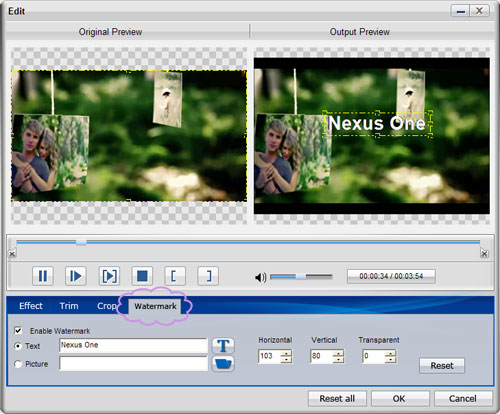
Step 3: Set the output parameters by clicking button "Settings".
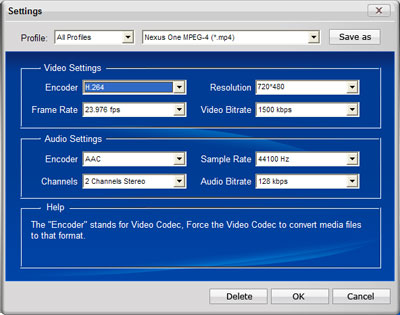
Step 4: Choose Nexus One video format as the output format from "Profile" combo-box, and set export folder by clicking "Browse" button.
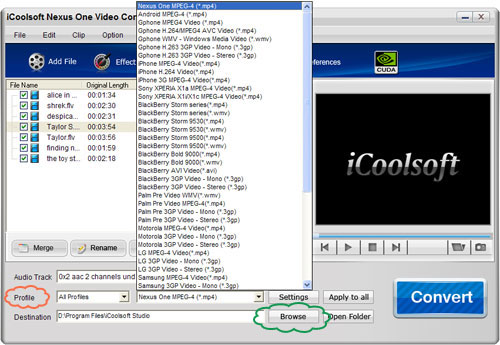
Step 5: Click "Convert" button to start the conversion.





