How to Manage Files for iPhone on Mac?
You must want a good iPhone manager to manage your iPhone files! Here, we recommend you iCoolsoft iPhone Manager for Mac. It is an all-in-one iPhone manager which help you transfer video, audio, photo file and folder from Mac to iPhone, iPhone to Mac and iPhone to iTunes. All iPod devices are also supported, including iPhone 4 and iPad 2. This iCoolsoft iPhone Manager for Mac also helps convert DVD, video, audio files to iPhone format and create sound iPhone ringtone.
Preparations:
Free download iCoolsoft iPhone Manager for Mac and install it in your Mac. Launch the software after the installation.
Connect your iPhone to your Mac.
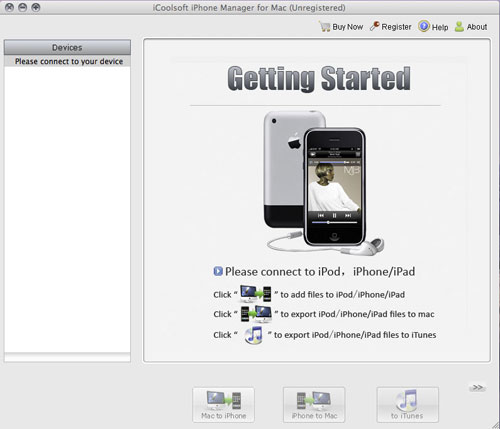
1. Import files from Mac to iPhone.
Select from the "Devices" column the file type you want to import to your iPhone, "Music", "Video", or "Picture".
Click button "Mac to iPhone" and chose the file you want to import from Mac.
Click "Open" and the file will be imported to your iPhone.
2. Export files from iPhone to Mac.
Select "Music", "Video", or "Picture" from the "Devices" column and select the file you want to backup from the file list.
Click button "iPhone to Mac".
Specify the destination on your Mac and click button "Open".





