iCoolsoft TOD Converter
iCoolsoft TOD Converter is designed to convert JVC TOD videos to popular HD videos, general videos and audio files, even extract pictures from TOD videos. All the format conversions regarding TOD can be easily finished with this powerful TOD Converter.
TOD is used by some models of JVC camcorders to record HD videos, like JVC GZ-HD7, GZ-HD5, GZ-HD30, etc. TOD file has bad compatibility with popular software and devices. You need to convert TOD to general formats for your handy playback, storage and editing. iCoolsoft TOD Converter is the ideal tool to convert TOD video files to any format as you want.
Flexible encoding settings and powerful editing functions are also provided for you to edit TOD video and customize the output quality to create individualized videos. Free download iCoolsoft TOD Converter and manage your JVC camcorder videos in an easier way.

if you are Mac OS user please check TOD Converter for Mac.
Recommendation
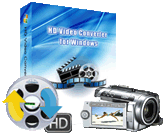
- Convert between HD videos, convert HD videos like AVCHD, H.264AVC
- Convert HD videos to SD videos like AVI, , MOV, FLV, MPEG, WMV, MP4, DivX
- Capture pictures from videos and save as JPG, GIF, PNG, formats
Key Features of TOD Converter
- Support JVC TOD videos
All the JVC camcorders that record videos in TOD format are perfectly supported, such as JVC GZ-HD7, GZ-HD3, GZ-HD5, GZ-HD6, GZ-HD30, GZ-HD40, etc. With professional TOD decoder built in, iCoolsoft TOD Converter can finish all the TOD converting with fast speed and high output quality. - Convert TOD to popular HD videos
TOD files store High Definition videos, you can convert TOD to popular HD videos to reduce file size without quality loss. All key HD formats are supported, including HD MPEG-4, HD MPEG-4 TS, HD H.264/MPEG-4 AVC, HD MOV, HD AVI, DivX HD, Xvid HD, HD ASF, HD WMV, HD MKV, etc. - Output general video and audio formats
All popular video/audio formats are supported, including MPEG-4, H.264/MPEG-4 AVC, MOV, M4V, DivX, Xvid, ASF, WMV, MPEG, 3GP, MKV, FLV, and AAC, AC3, AIFF, FLAC, MP3, M4A, OGG, MKA, WAV, WMA, etc. - Preview TOD video and snapshot
No special TOD player is needed, you can directly view TOD videos in this tool and quickly save the current video frame as image files in JPEG, GIF or BMP format. - Adjustable encoding settings
No matter you want to convert TOD to HD videos or compress TOD to Standard Definition videos, you can manually adjust all video and audio encoding settings to customize the output quality, so as to meet your specific needs. - Powerful TOD editing functions
Select from the source audio tracks and subtitles for your output video, trim TOD video to get designated segment, crop video screen area, merge several TOD videos into one, adjust video effect and apply deinterlacing, even add text or image watermark to video. All these practical functions enable you to easily individualize output videos. - Easy to use even for beginners
Rich profiles allows beginners to finish all conversions without further setting. Preview in real-time helps check the output effect when editing videos. Adjustable Max CPU usage and after-done action enable you to use this TOD Converter in a much easier way.
Guide and tips for TOD Converter
System Requirements of TOD Converter
| OS | Microsoft® Windows XP (SP2 or later), Windows Vista, Windows 7 |
| Processor | 1GHz Intel/AMD processor or above |
| RAM |
256MB RAM (512MB or above recommended) |
| Free Hard Disk |
30MB space for installation |
| Graphic Card | Super VGA (800x600) resolution, 16-bit graphics card or higher |







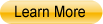
.jpg)






